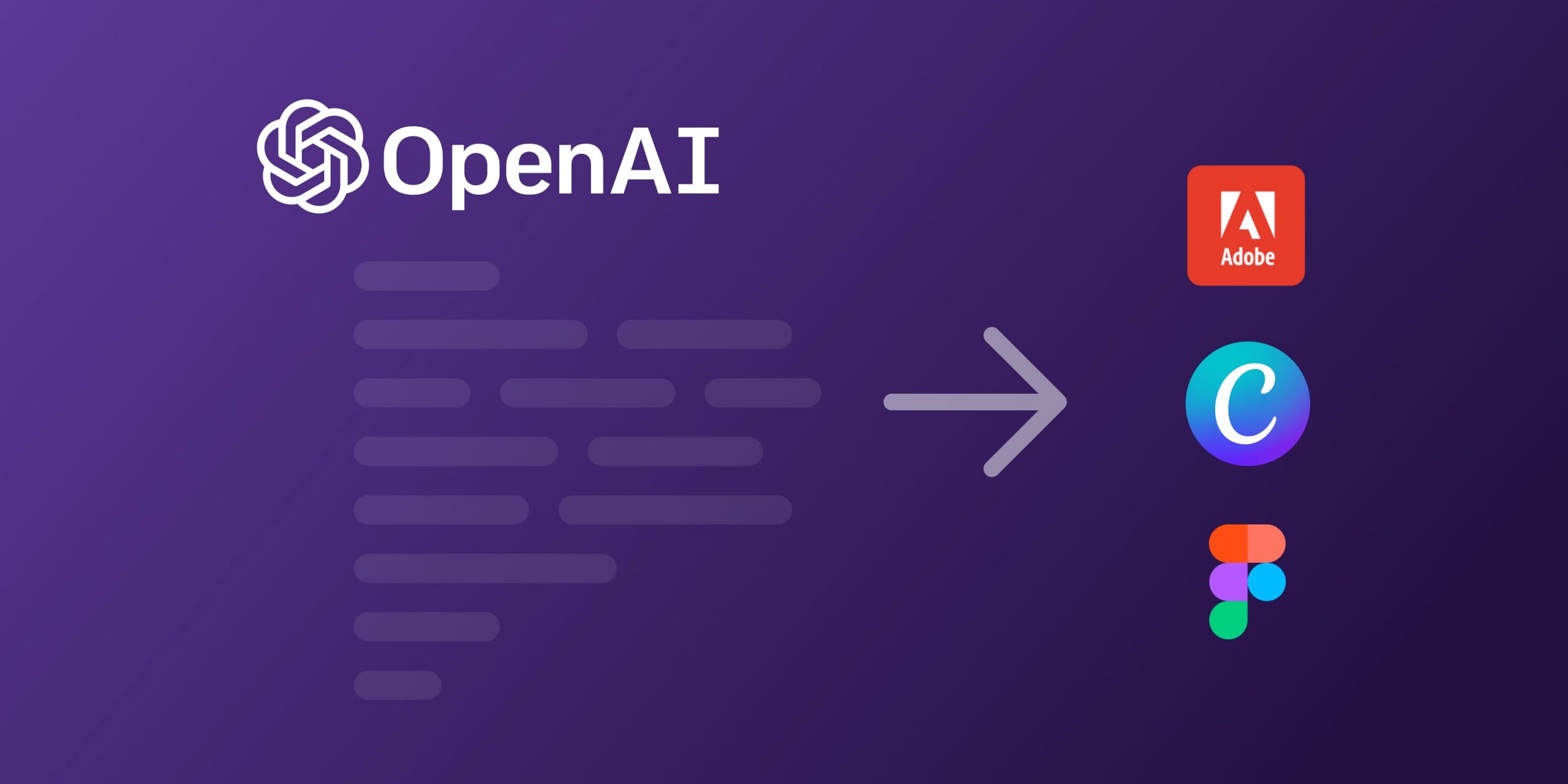In the fast-paced digital world we live in today, graphic design has become a crucial element of effective communication. AI tools can save graphic designers time with tedious tasks. The ability to create visually appealing designs that capture attention and convey messages clearly is now more important than ever. Alongside this evolution, another revolution is taking place – the advent of artificial intelligence (AI).
AI is transforming various industries, and graphic design is no exception. The introduction of AI tools in the graphic design sector is proving to be a game-changer. These tools are not only enhancing creativity but are also significantly saving time for graphic designers. Let’s explore how.
We’ve already covered how you can generate React code with the help of AI in a previous article.
The Rise of AI in Graphic Design
Over the last few years, AI has made its way into the realm of graphic design. AI-driven tools are redefining the way designers work, leading to enhanced productivity and creativity. They’re enabling designers to automate tasks, produce designs faster, and even predict design trends.
But how does this all happen? Let’s understand AI and its capabilities in the graphic design industry.
Understanding AI and Its Capabilities for Graphic Design
At its core, AI is a technology that simulates human intelligence processes. In the context of graphic design, AI can automate repetitive tasks, understand user behavior, detect design trends, and improve the design process.
For instance, AI can automate tasks such as resizing images or generating color schemes, which can be time-consuming when done manually. By understanding user behavior, AI can make design suggestions based on what is likely to appeal to the user. Furthermore, AI has the ability to analyze thousands of designs and detect upcoming trends, helping designers stay ahead of the curve.
So, we see that AI can play a significant role in saving time and enhancing efficiency in graphic design. But how exactly does this happen? Let’s find out in the next section.
How AI Tools Enhance Efficiency in Graphic Design
In the world of graphic design, efficiency is key. With deadlines to meet and quality to maintain, designers often juggle multiple tasks at once. This is where artificial intelligence comes into play. AI tools are designed to streamline the design process, making it more efficient and less time-consuming.
Automation of Repetitive Tasks
One of the major benefits of AI tools is their capability to automate repetitive tasks. Think about it: How much time do you spend resizing images or creating different variations of the same design? With AI tools, these time-consuming tasks can be automated, freeing up valuable time for designers to focus on more complex and creative aspects of their work.
The automation of such tasks not only enhances efficiency but also reduces the risk of human errors. By eliminating the need for manual input for these tasks, designers can ensure a higher level of accuracy in their work. Isn’t that a great way to save time and improve quality?
Rapid Prototype Creation
Another way AI tools boost efficiency is through rapid prototype creation. In the traditional design process, creating prototypes can be a lengthy process. However, with AI’s capability to quickly generate design prototypes, designers can test and revise their designs more efficiently.
This rapid prototyping allows designers to quickly visualize their ideas and make necessary changes without investing too much time. Moreover, it provides an opportunity for designers to experiment with different design elements and ideas before finalizing the design. This not only speeds up the design process but also fosters creativity and innovation.
AI Tools for Improved Creativity and Design Quality
AI tools are not just about efficiency; they’re also about improving creativity and design quality. These tools come packed with features that provide instant inspiration, suggest design improvements, and identify trends, all of which can significantly boost a designer’s creativity.
For instance, some AI tools can analyze a vast amount of design data to identify current design trends. Designers can use this information to create designs that are not only visually appealing but also relevant and trendy. Furthermore, AI can suggest design improvements, such as color combinations or typography choices, that can enhance the overall quality of the design.
By leveraging AI tools, designers can constantly push their creative boundaries and produce high-quality designs. Isn’t it amazing how AI can take creativity to a whole new level?
Top AI Tools for Graphic Designers
With the evolution of AI in the graphic design industry, an array of tools have emerged that can save designers significant time. Let’s take a look at some of these top-rated tools:
- Adobe Firefly: Adobe Firefly is a generative AI-powered content creation tool developed by Adobe. It enables users to produce a vast array of images using simple text prompts available in over 100 languages. Features include generating images from text descriptions, filling gaps in images by removing or adding objects, applying styles or textures to text, altering the color scheme of vector graphics, converting 3D positioning to images, and adjusting an image’s aspect ratio with one click. As part of its commitment to responsible AI development, Adobe aims to keep creators at the core of Firefly’s evolution and intends to incorporate more advanced capabilities like custom vector generation, weather manipulation in videos, and the transformation of 3D designs into lifelike images. Integrated into various Adobe applications, Firefly offers tools that allow for rapid and imaginative transformations in content creation.
- Canva AI tools: Canva offers a range of AI-powered tools to enhance its design platform:
- AI Image Generator: This tool allows users to generate images from text. Users can start a design project and select the “Text to Image” app from the sidebar. After describing the desired image, users can choose an image style, such as Watercolor, Filmic, Neon, Color Pencil, and Retrowave, to generate the final image.
- Magic Design: This feature lets users automatically generate design templates using AI and their uploaded media. By uploading a photo or video, the Magic Design tool presents up to eight refined templates using the user’s media, which can be customized further by choosing a style or adding headlines.
- Magic Write: An AI text generator and writer, Magic Write allows users to AI generate text content within their designs. Users can create or open a design and then access the Canva Assistant, where they can describe the type of text they want, such as “5 tips to overcome creativity blocks.” The AI tool then generates the text based on the given input.
- AI Photo Editor: Canva provides an AI-driven photo editor that allows for instant photo editing. Users can launch the tool, choose a template or start a design project, and upload their photo for AI-enhanced editing.
- Text to Image: This tool, as highlighted in a Canva news article, empowers users to convert simple textual descriptions into unique images and art within seconds.
- Artisto: This AI tool transforms videos into moving paintings, which can save hours of manual editing time for graphic designers.
- Runway ML: An AI software that allows designers to use machine learning models in their design process, automating and speeding up the creation of complex designs.
The Future of AI tools in Graphic Design
What does the future hold for AI in graphic design? As technology continues to advance, AI is expected to become even more integrated into the design process.
Imagine a world where AI tools can not only automate repetitive tasks but also understand and predict design trends, and even offer creative suggestions. The potential for time savings is enormous. Designers will be able to focus more on the creative aspects of their work, while AI takes care of the rest.
Moreover, the continuous evolution of AI will lead to the creation of more sophisticated tools, designed to further enhance efficiency and productivity. These advancements will undeniably redefine the role of graphic designers and the way they work.
Isn’t it exciting to think about the endless possibilities that the future holds for AI in graphic design?
Overcoming Challenges in Implementing AI in Graphic Design
Integrating artificial intelligence into any work process is not without its challenges. When it comes to graphic design, these challenges can range from the technical to the conceptual. However, with a little foresight and planning, these obstacles can be navigated efficiently.
One common challenge is the fear of AI replacing human creativity. It’s important to understand that AI tools are there to enhance and streamline the design process, not to replace the designer. They can take over repetitive tasks, freeing up designers to focus on the more creative aspects of their work.
Another concern may be the learning curve associated with new technology. Yes, it can be intimidating to learn a new tool, especially when it involves AI. But remember, these tools are designed to be user-friendly. Many of them offer tutorials and customer support to help you along the way. So, don’t let the fear of the unknown keep you from exploring the benefits of AI in graphic design.
The Impact of AI on the Job Market for Graphic Designers
Given the increasing role of AI in various industries, it is natural to wonder about its impact on the job market. Particularly in the field of graphic design, how is AI shaping the future of jobs?
AI is not replacing designers, but it is changing the nature of design work. Designers who can harness the power of AI tools can create more efficient, innovative designs, making them more valuable in the job market.
Furthermore, understanding and leveraging AI tools can open up new opportunities. Designers with AI skills may find themselves in demand for roles that didn’t exist a few years ago, such as AI design consultants or AI design tool developers.
| Job Role | Job Description | Required Skills |
|---|---|---|
| AI Design Consultant | Advises companies on how to integrate AI tools into their design process | Understanding of AI capabilities, familiarity with AI design tools, excellent communication skills |
| AI Design Tool Developer | Develops and enhances AI tools for graphic design | Programming skills, understanding of AI and graphic design principles, creativity |
| AI-Assisted Graphic Designer | Uses AI tools to enhance and streamline the design process | Graphic design skills, familiarity with AI design tools, adaptability |
Closing Thoughts
In today’s rapidly evolving digital landscape, AI is playing a crucial role in shaping the future of graphic design. By automating repetitive tasks and enhancing creativity, AI tools can save valuable time for graphic designers. This leads to increased efficiency and productivity, vital in a competitive field like graphic design.
As a graphic designer, embracing AI tools is not just about staying current. It’s about unlocking new paths of creativity, efficiency, and innovation. So, are you ready to harness the power of AI in your design process?