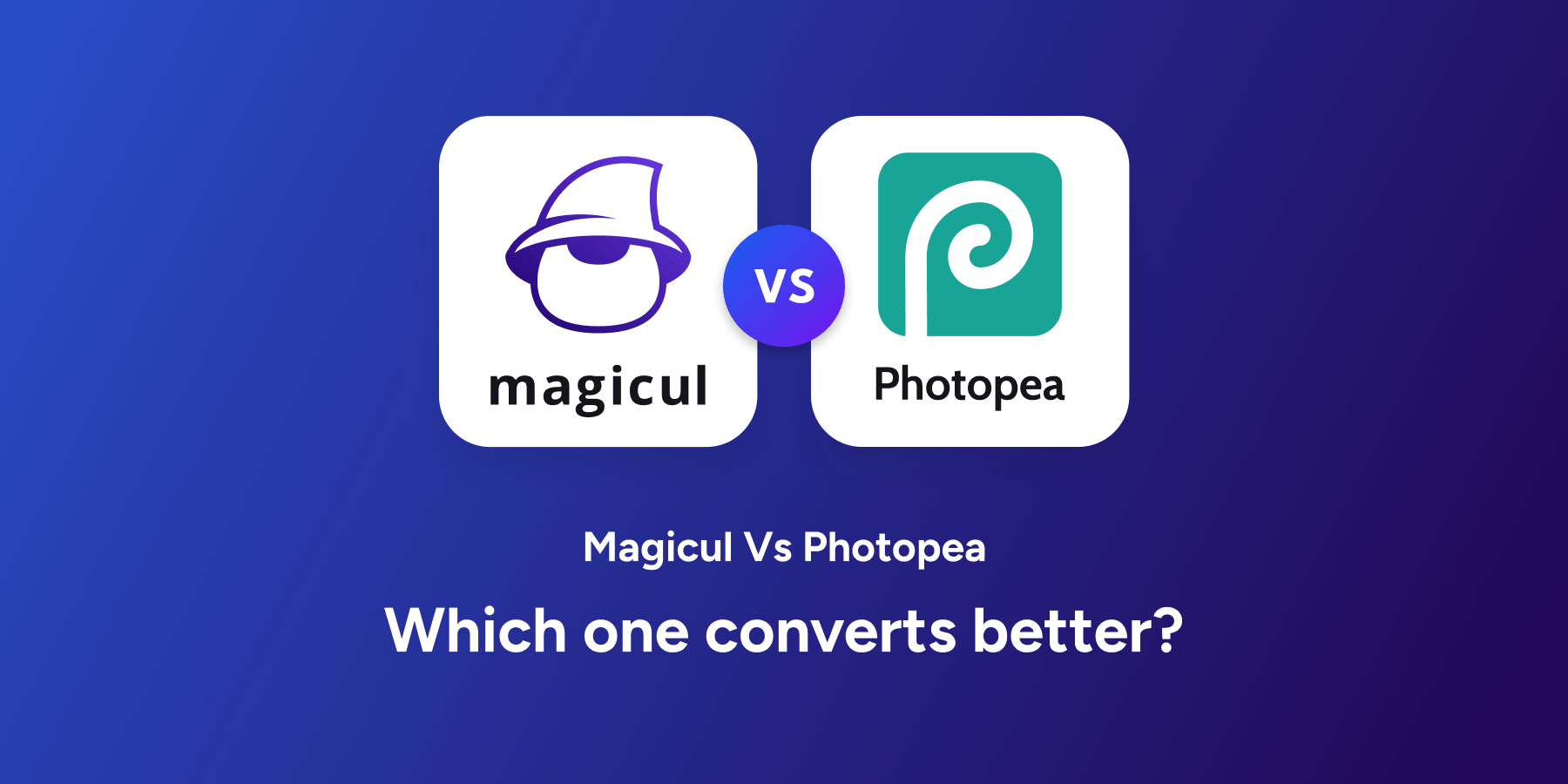Designing is fun! But sometimes, we want to use our designs in different places, and that means changing the type of design file we have. Figma is like a playground for making cool designs, but some folks really like the old-school PSD files. So, how do we switch our designs from Figma to PSD? Today, we’re looking at two big helpers: Magicul.io and Photopea.
We’ll deep dive into how each one works, which is easier to use, and which might be lighter on our wallets. And hey, no one’s perfect, right? So, we’ll also chat about where each tool might fall short. By the end, you’ll have a clear idea of which tool to choose for your design adventure.
What is Photopea?
Photopea is a unique online tool that acts like a fully-fledged Photoshop in the browser. It can open, edit, and save various file types, including PSD (Photoshop’s main file type), making it a go-to for many who don’t have access to pricier design programs like Adobe Photoshop.
Photopea’s popularity has grown exponentially over the years. Why? Well, one big reason is that it’s free. Yep, anyone with an internet connection can start editing their photos or designs without spending a dime. Of course, for those who want extra features, there are paid versions, too. Given that Adobe Photoshop pricing starts at $20/month it’s understandable that people are looking for alternatives.
Another reason it’s loved by many is its simplicity. You don’t need a powerful computer or special software. Just hop online, and you’re good to go. And since it works a lot like other popular design tools, it’s relatively easy to learn and use.
A wide demographic, from students to professionals, have found Photopea to be super handy, especially when they need to quickly change or check a design. With its ability to handle PSD and many other types, it’s become a key tool in many designers’ toolboxes.
Photopea Features:
1. User-Friendly Interface
Photopea is designed with an intuitive interface that’s easy to navigate. Its layout – a handy toolbar, top menu, right sidebar, and central working area – is reminiscent of Photoshop’s setup.
2. Versatile File Support
Photopea handles a broad spectrum of file types, including PSD, XD, Figma, XCF, Sketch, and many others, ensuring seamless importing and exporting of designs.
3. File Conversion
Photopea has the ability to convert files
4. Advanced Editing Capabilities
Beyond the basics, Photopea offers advanced editing tools such as layer masks, brush presets, and sophisticated features like curves and levels.
5. Web-Based Advantage
Skip the downloads and installations! Being web-based means Photopea doesn’t occupy any hard disk space, making it convenient for all.
6. Learning Opportunities
Whether you’re a newbie or just want to learn a few new tricks, Photopea’s extensive tutorial library is there to give you guidance.
7. Broad Compatibility
Got a project from another software? Photopea is compatible with most files from widely-used editing software like Adobe Photoshop, GIMP, and more.
Photopea Limitations:
1. Limited Cloud Storage
The offered cloud storage might be insufficient for those dealing with numerous or extensive projects.
2. Potential Performance Lags
While usually responsive, Photopea can occasionally slow down, especially when working on intricate or large files.
3. Restricted Color Channels
Its color channels might not be as extensive as those of paid software, possibly affecting advanced color correction tasks.
4. Not As Comprehensive
Despite its impressive feature set, Photopea might not fully measure up to the capabilities of certain paid programs, particularly for high-end professional usage. Photopea was not designed for professional file conversions. It tends to be a raster blaster, meaning files often end up being pixelated. Raster-based software are not suitable for print or high-resolution purposes.
What is Magicul?
Magicul.io is an innovative online platform built to revolutionize the way users convert design files. Its strength lies in simplifying complicated conversions and bridging the gap between various design tools.
Whether you’re an experienced designer or a novice, Magicul is committed to enhancing your design conversion experience.
Diverse Conversion Options: Magicul provides a wide range of file conversion options. Whether you need to convert PDF to Figma, Powerpoint to Canva, or XD to Figma, it has the capabilities to get the job done smoothly.
Enterprise Solutions: For bigger corporations and teams, Magicul offers specialized solutions for enterprises, ensuring that bigger projects get the right tools and features.
Transparent Pricing: To cater to various user needs, Magicul has clear pricing models, from pay-as-you-go options to more dedicated subscription plans.
Comprehensive Help and Support: If you’re ever in need of guidance or have queries, Magicul’s help section is a click away, ensuring users get the support they need.
Knowledge Repository: Want to stay updated with the latest trends, tutorials, or insights? Magicul’s blogs are a treasure trove of information.
Direct Native File Conversions: Magicul converts files directly without an intermediate file format. This means that you can expect the highest quality and feature compatibility. Magicul is also fully vector-based, meaning it does not convert path elements and likes to rasterized images. This assures that designs stay crisp and are ready for high resolution and print.
Price Comparisons
In the realm of online design tools, pricing plays a pivotal role in user decisions. While Photopea offers a freemium model with the option of an ad-free experience at a cost, Magicul has transparent pricing models that range from pay-as-you-go and credits to subscription plans. By offering those options Magiculensurs every user finds a package that aligns with their needs and budget.
Beginner Friendliness
Diving into the world of design can be daunting for newcomers. That’s where the user experience truly matters. Photopea, with its comprehensive toolset, can sometimes be overwhelming for beginners. On the contrary, Magicul prides itself on its simplicity. It offers a cleaner, ad-free interface, ensuring a seamless experience. For those just starting out or those who value swift, straightforward conversions, Magicul is a breath of fresh air.
Better Overall Functionalities
Every tool has its strengths and weaknesses. Photopea, despite its prolific feature offering, has a few areas of concern:
Limited Cloud Storage: The cloud storage might not be enough for those juggling multiple extensive projects.
Potential Performance Lags: Users might occasionally experience slowdowns, especially with large or complex files.
Restricted Color Channels: Advanced color tasks can be limited due to fewer color channels compared to some other premium software.
Raster-based Software: PhotoPea is NOT a vector software, meaning path elements and alike might get converted to pixel-based rasterized images. This is extremely important for UI designers and designers that work with print.
Component/Symbol Support: Converting Figma or XD files with PhotoPea might bear another challenge. If you heavily work with Components or Symbols in Figma or Adobe XD then you’re probably out of luck. PhotoPea does NOT support Components or Symbols and thus might not be the ideal solution if you’re trying to get more advanced elements converted.
On the flip side, Magicul stands out with its optimized performance and direct support for all file formats. It’s designed to be smooth, slick, and responsive. Above all, Magicul emphasizes ease of use, ensuring that every user, regardless of their design expertise, can navigate and complete tasks efficiently.
Whether you opt for the simplicity of Magicul or the versatility of Photopea, each has its own charm. Hopefully, this has helped decide which is best for you.