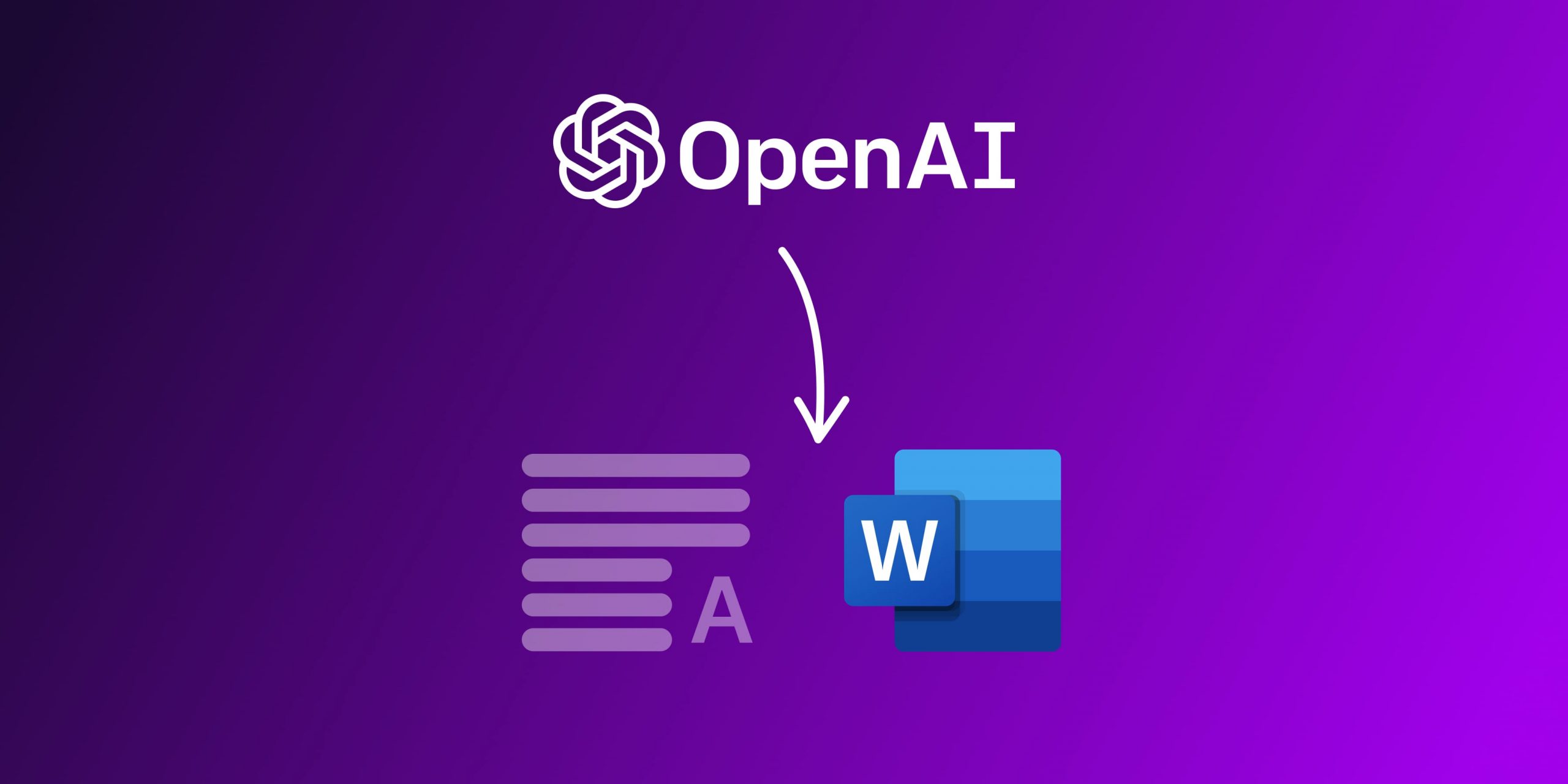The need to summarize Word documents has grown exponentially with the rise of lengthy reports, dissertations, proposals and business documents. ChatGPT and other AI tools like Google’s Bard have changed how we work on a day to day basis. It has never been so easy to summarize Word documents efficiently and effectively. In this blog post we’ll dig into 6 of the best AI tools to help you summarize Word documents and PDFs.
5 Tools that help to summarize Word documents
There’s a few AI tools that are specifically tailored towards summarizing Word and PDF documents. We’ve tested a few and will compare them in the section below. Each AI tool has specific nuances that makes it stand out. Generally speaking its possible to summarize Word documents with ChatGPT or Google Bard, but those text based AI tools don’t factor in Images, Tables or other media content. An other issue is the limited context window. Most Word documents are quite long, making it difficult to simply copy the entire document into ChatGPT for example.
Well without further ado let’s get started.
1. SlideSpeak.co
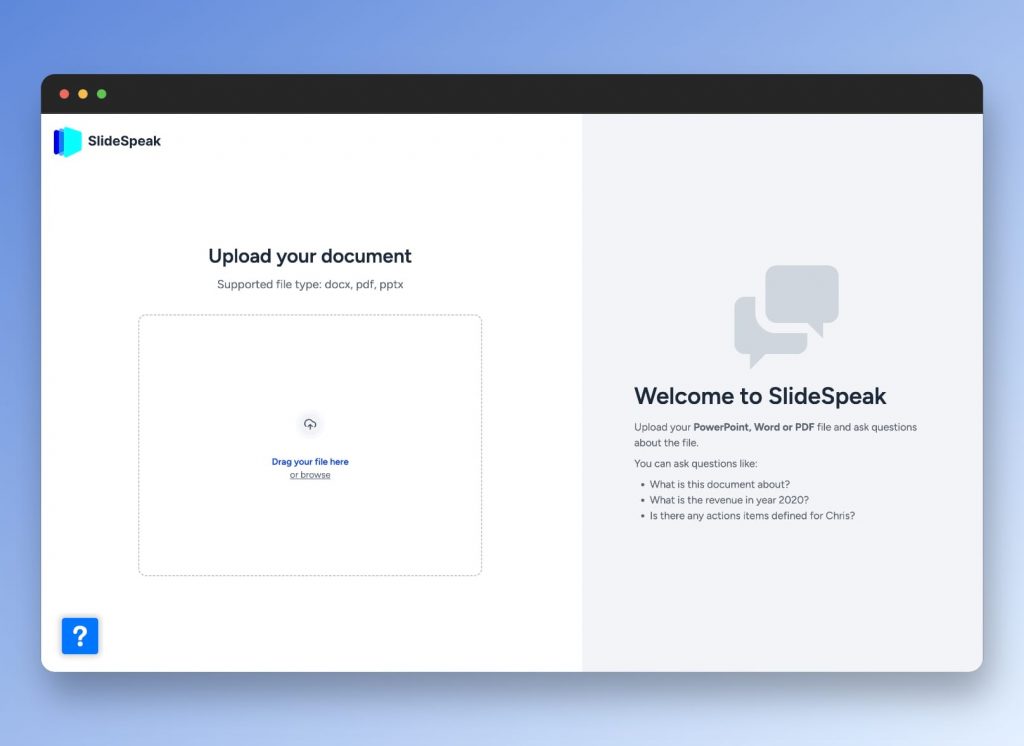
First up is SlideSpeak.co. SlideSpeak started out with as a simple tool to summarize PowerPoint files but they quickly added support for Word documents and PDF documents. SlideSpeak has a very intuitive user interface that allows you to ask questions about Word documents with a chat interface. You can simply ask the AI to summarize the entire Word document or ask it to summarize a given set of pages.
Here are a few other features of SlideSpeak AI:
- Generates summaries that capture the essence of your Word document.
- Offers multilingual translation for global audiences.
- Ensures that the summarized content maintains the original context and meaning.
- Includes media content like graphics, tables and more.
SlideSpeak offers two pricing tiers:
Premium Plan:
- Cost: $14/m.
- File allowance: Up to 50 files
- Benefits: Faster processing, no question limit, no file size limit, and longer reply length.
Premium Plus Plan:
- Cost: $19/m.
- File allowance: Unlimited files
- Benefits: Faster processing, no question limit, no file size limit, and longer reply length.
2. ChatPDF
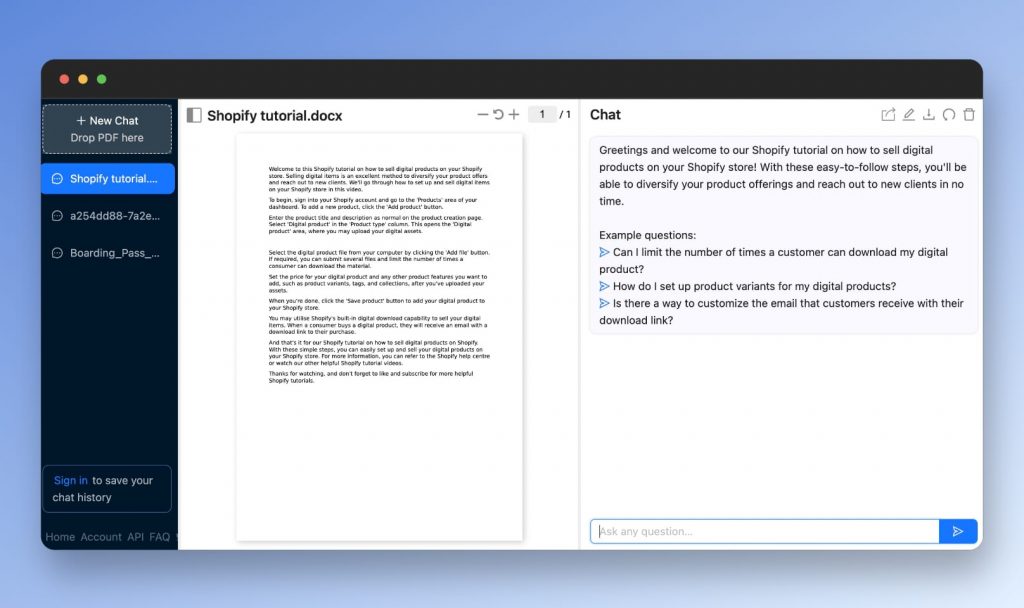
ChatPDF is a cutting-edge AI-powered platform designed to facilitate instant comprehension of research documents in PDF format. The tool is made for students, researchers, and professionals by allowing them to upload PDF files. Afterwards you can ask questions about the PDF content. It stands out by summarizing and answering inquiries in any language, and all answers are referenced directly from the original PDF. You don’t need to manually go through documents anymore. ChatPDF despite it’s name also support Word documents. Emphasizing data security, ChatPDF ensures that all files are stored safely in cloud storage without sharing them elsewhere. Overall ChatPDF is a solid contender in the space of tools to summarize Word documents with AI.
ChatPDF offers two pricing tiers:
Free Plan:
- Cost: $0/m.
- Page limit: 120 pages per PDF
- File size limit: 10 MB per PDF
- Daily PDF uploads: 3
- Daily question limit: 50
Plus Plan:
- Cost: $5/m.
- Page limit: 2,000 pages per PDF
- File size limit: 32 MB per PDF
- Daily PDF uploads: 50
- Daily question limit: 1,000
3. TLDRThis
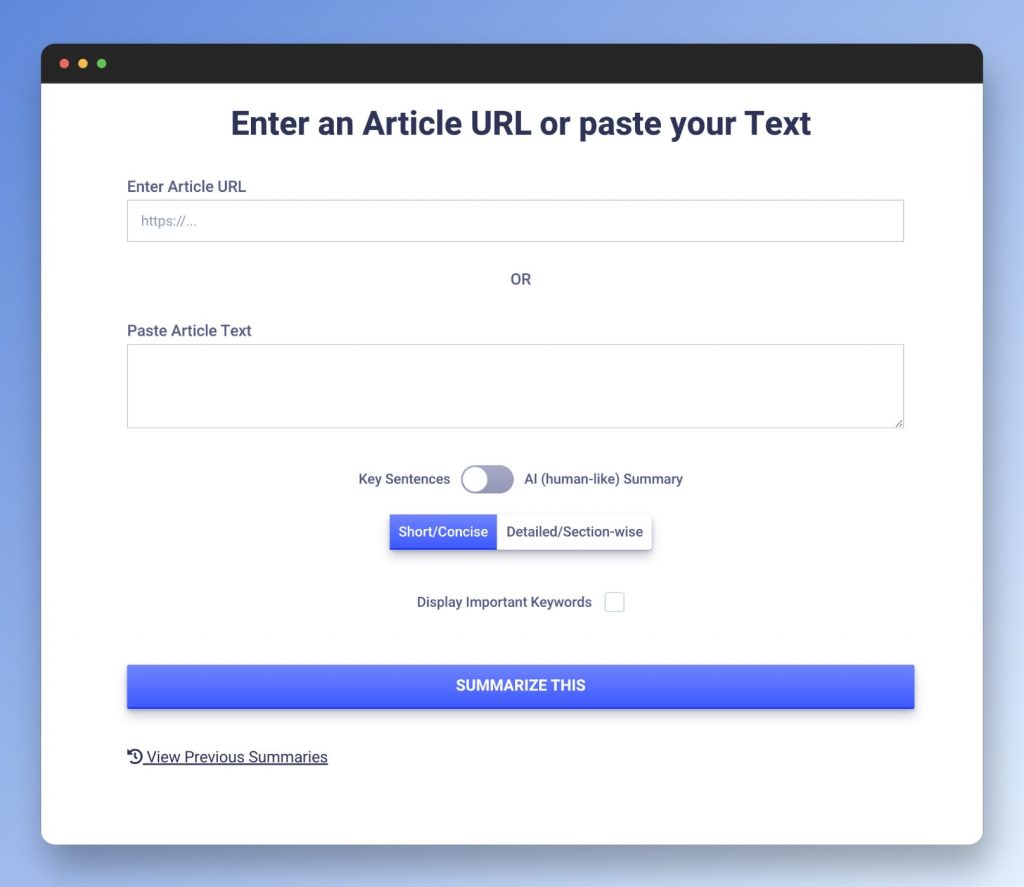
TLDRThis is an online platform designed to help users summarize large texts (PDF, Word, …) into concise and digestible content, mitigating information overload. The platform provides a primary summarization tool and has introduced a new paraphrasing feature that rewrites text in different voices and styles, ensuring content remains unique. Additionally, TLDRThis offers browser extensions for Chrome and Firefox, allowing users to quickly summarize web pages. It is suitable for a diverse audience, including students, writers, teachers, institutions, and journalists, and has been recognized by reputable websites such as LifeHacker and Social Media Examiner.
- Extracting key phrases and terminologies.
- Providing content recommendations for improved readability.
- Integrating with cloud storage services for easy document retrieval.
Here’s the pricing structure of TLDRThis:
Free Plan:
- Cost: $0/m.
- Basic Summaries: Unlimited (Key Sentences)
- Advanced AI Summaries: 10 (one-time)
- Paraphrases: Up to 10 (one-time)
- Features: Browser Extensions, Distraction and ad-free reading, Article Metadata Extraction, Important Keywords Detection, Priority Support
Starter Plan:
- Cost: $4.00/m.
- Basic Summaries: Unlimited (Key Sentences)
- Advanced AI Summaries: 100/month
- Paraphrases: Up to 100/month
- Features: Browser Extensions, Distraction and ad-free reading, Article Metadata Extraction, Important Keywords Detection, Priority Support
Professional Plan:
- Cost: $8.25/m.
- Basic Summaries: Unlimited (Key Sentences)
- Advanced AI Summaries: 500/month
- Paraphrases: Up to 500/month
- Features: Browser Extensions, Distraction and ad-free reading, Article Metadata Extraction, Important Keywords Detection, Priority Support
Business Plan:
- Cost: $16.60/m.
- Basic Summaries: Unlimited (Key Sentences)
- Advanced AI Summaries: Unlimited/month
- Paraphrases: Up to 1000/month
- Features: Browser Extensions, Distraction and ad-free reading, Article Metadata Extraction, Important Keywords Detection, Priority Support
4. PDF.ai
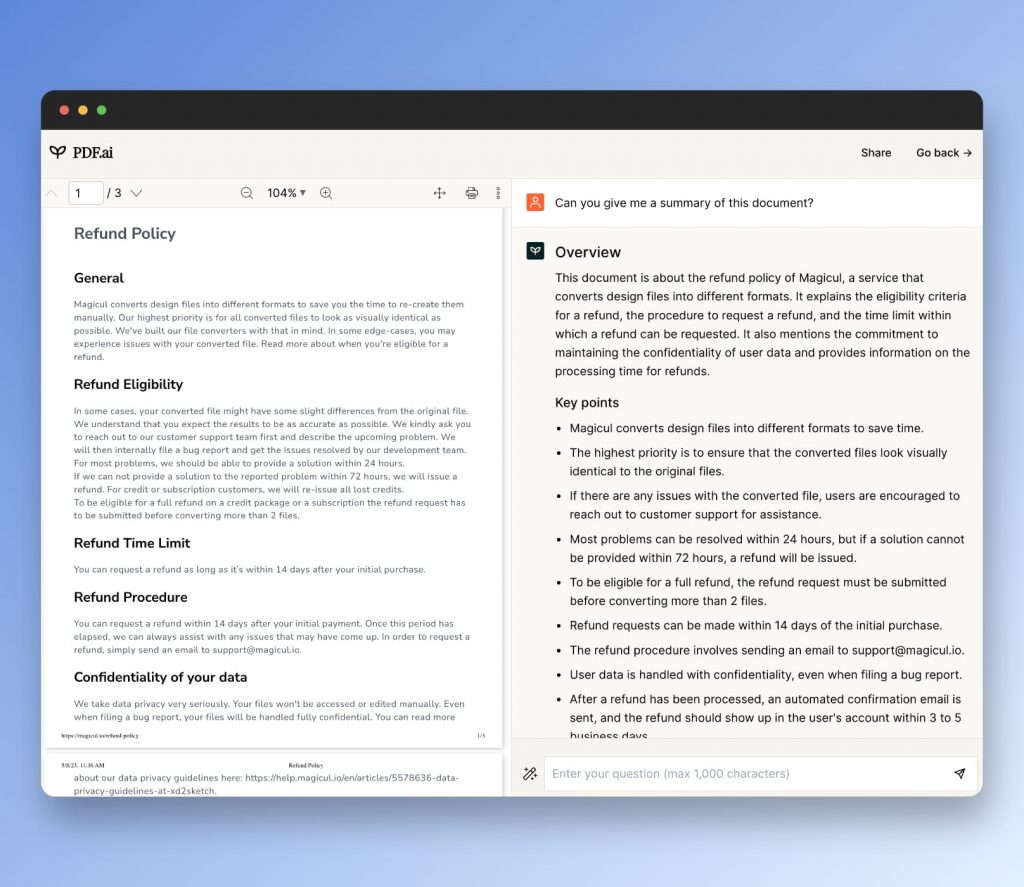
PDF.ai is a tool designed to interact with PDF documents and Word documents. It enables users to chat with any Word document and PDF. Legal agreements, financial reports, books, scientific papers, user manuals, or employee training documents. It allows for easy uploading of Docx or PDFs, after which users can ask questions, extract information, or even summarize the entire document using AI. Each response provided by the tool is supported by sources from the uploaded document, ensuring accuracy. The platform has found great acceptance from many of its users and is built to cater to a variety of use cases. Additionally, PDF.ai offers a Chrome extension to help summarize Word documents. It also provides other resources like an API. The service can be tried for free, and there’s no requirement for a credit card upon sign-up.
Here’s the pricing:
Premium Plan:
- Cost: $15/mo.
- PDF page limit: Unlimited.
- Daily upload limit: Unlimited.
- Daily question limit: Unlimited.
- Additional features: Access to Chrome extension, longer reply length.
- File size limit: Up to 50MB per PDF.
5. Microsoft Copilot
This one is an obvious one: Microsoft itself will be able to summarize Word documents and other Office formats with its Copilot. Microsoft is setting a substantial price tag on its AI-driven vision for the future of Office documents. The tech giant has announced its latest offering, Microsoft 365 Copilot, which aims to revolutionize the Office experience with AI capabilities. This cutting-edge feature will cost businesses an additional $30 per user per month on top of their existing subscription fees for Microsoft 365 E3, E5, Business Standard, and Business Premium packages.
To provide context, the current rate for Microsoft 365 E3 is $36 per user per month, granting access to a suite of productivity tools like Office apps, Teams, SharePoint, and OneDrive. By adding a $30 premium for the Microsoft 365 Copilot, businesses on the E3 plan would see their costs almost doubling. Moreover, Microsoft 365 Business Standard customers, currently paying $12.50 per user per month, would face a nearly threefold increase in costs if they wish to integrate the AI-enhanced features of Copilot.
The Real-Life Benefits of Using AI to Summarize Word Documents
A tool to summarize Word documents is not just a luxury; it’s a necessity in many sectors:
- Education: Students and educators can summarize Word documents for lecture notes, research, or studying.
- Business: Professionals can quickly distill long reports, making decision-making faster and more informed.
- Journalism: Journalists can summarize Word documents containing interviews, data, and more to craft their stories.
- Legal: Lawyers can summarize lengthy case files, making them easier to digest and reference.
- Healthcare: Medical staff can summarize patient histories and reports for quicker assessments.
FAQs on AI Tools to Summarize Word Documents
- Which is the best AI tool to summarize Word documents? While preferences vary, many users find SlideSpeak.co’s additional features highly beneficial.
- Are these tools free? Most tools offer a basic free version, with advanced features available in premium plans. It’s advisable to test the free version first and then decide on an upgrade.
- How accurate are these AI tools when they summarize Word documents? Accuracy varies by tool and the complexity of the document. However, advancements in AI mean that these tools are continually improving in delivering human-like summaries.
- Can ChatGPT summarize Word documents? No, ChatGPT can’t directly process uploaded documents. But you can paste text from your Word document and request a summary. However, for direct document processing, tools like SlideSpeak.co are more straightforward.
Conclusion
The ability to summarize Word documents effectively is crucial in today’s fast-paced world. AI tools, like those mentioned above, make the task easier, efficient, and more accurate. Whether you’re a student, professional, or just someone looking to distill lengthy content, these tools are here to assist. At Magicul are also venturing into AI tools, checkout our latest projects.