Convert Canva files into InDesign
Our automated converter will convert your Canva designs within minutes to an InDesign file
开始于 $94
有4,000多家公司和设计师使用
100% 像素完美转换
支持所有形状和路径元素
100% 准确性
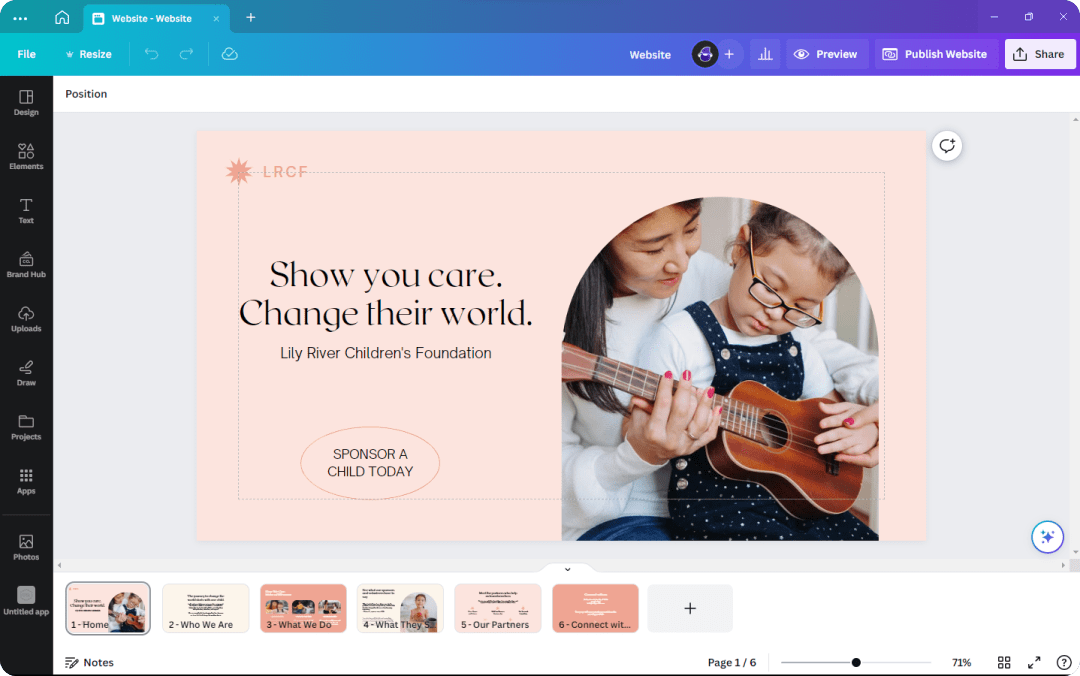
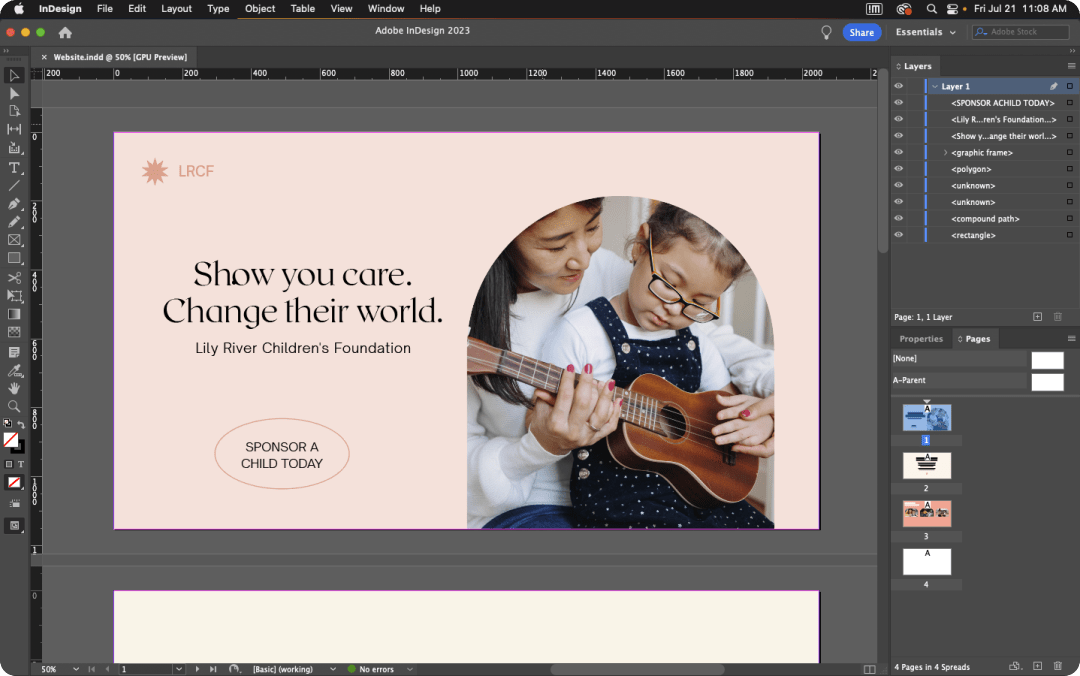
New 以 Sketch 或 XD 等独立格式自动备份您的 Figma 设计。 了解更多 >
Our automated converter will convert your Canva designs within minutes to an InDesign file
开始于 $94
支持所有形状和路径元素
100% 准确性
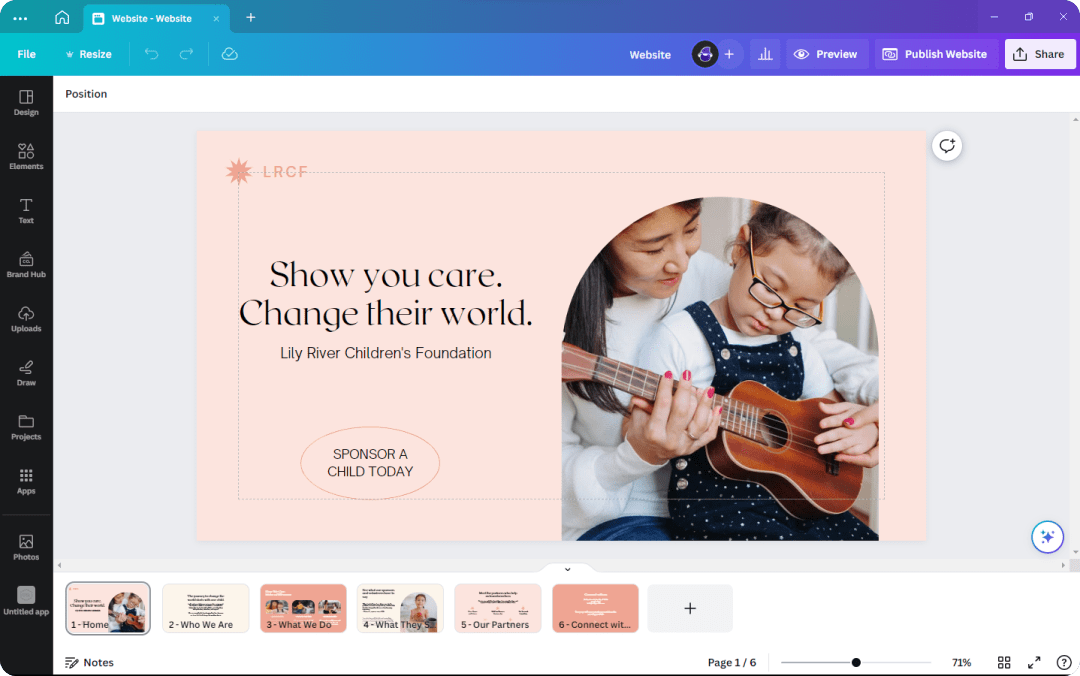
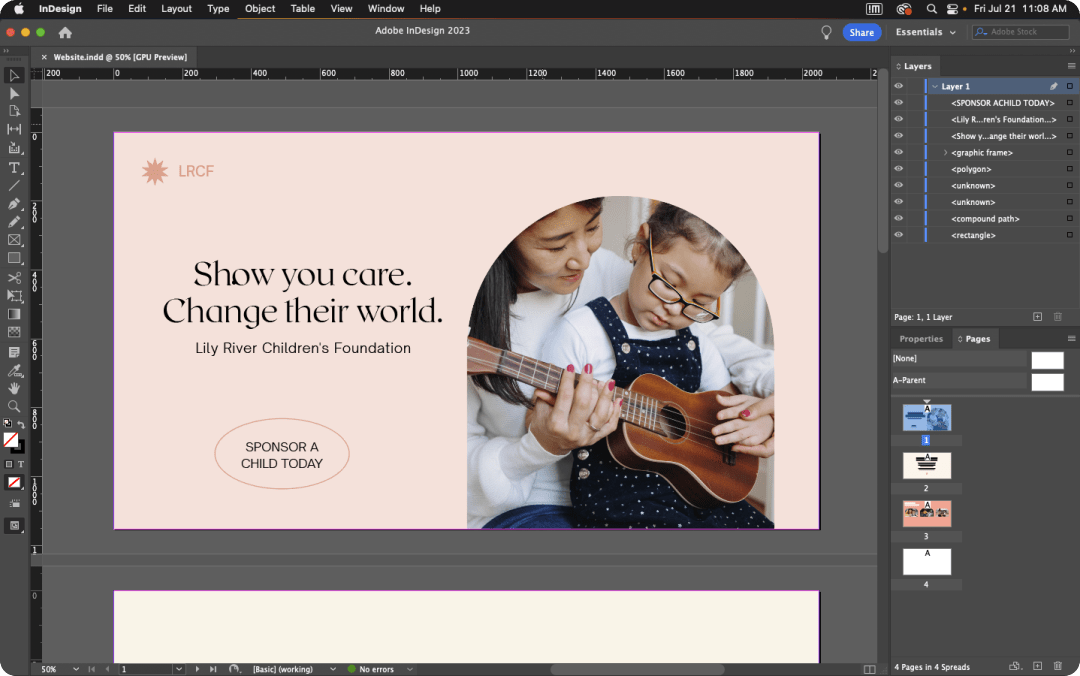
This website uses cookies to improve the experience. Essential cookies will be stored in order to run the website. You can accept or decline to store optional cookies. Privacy Policy