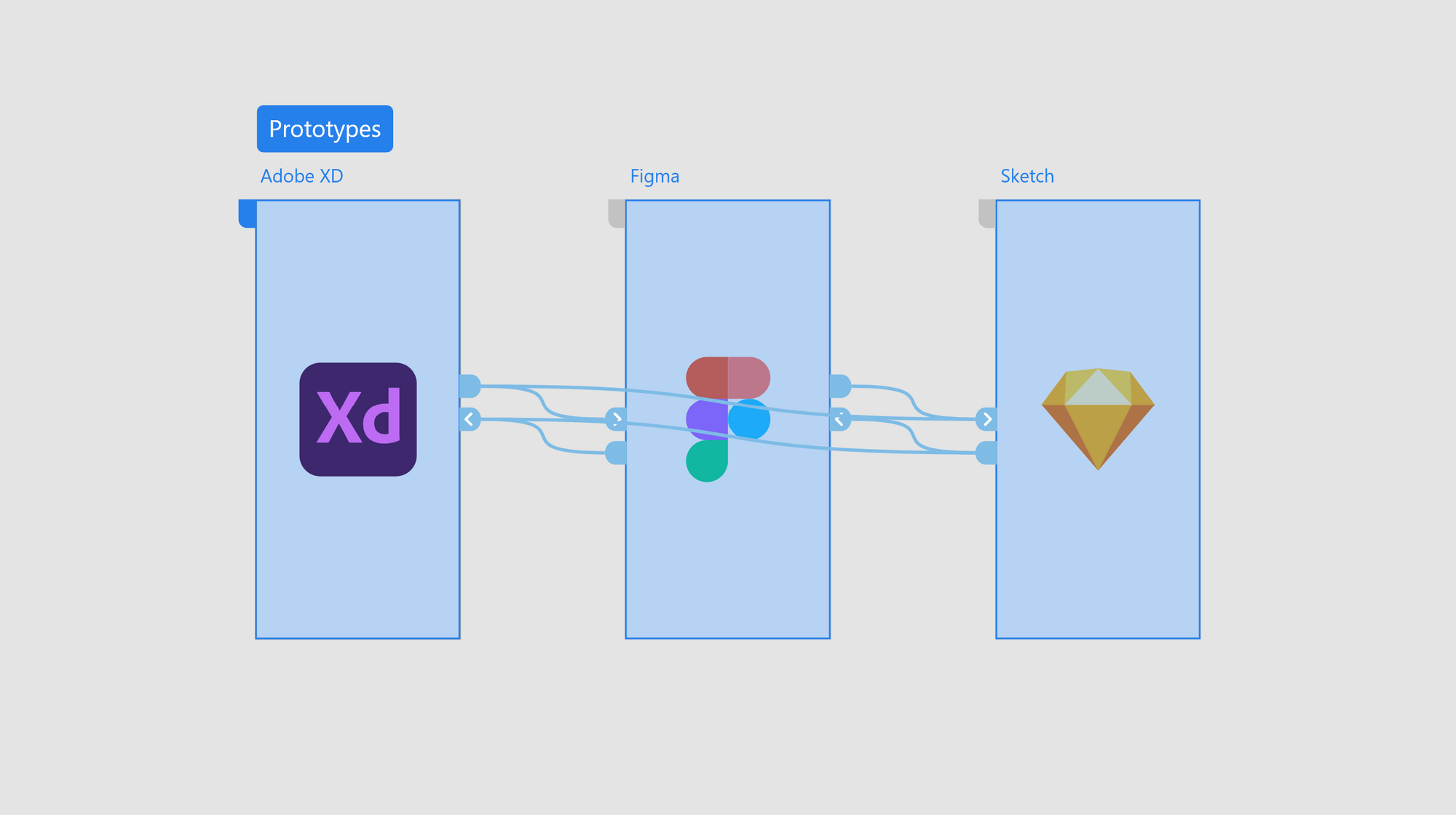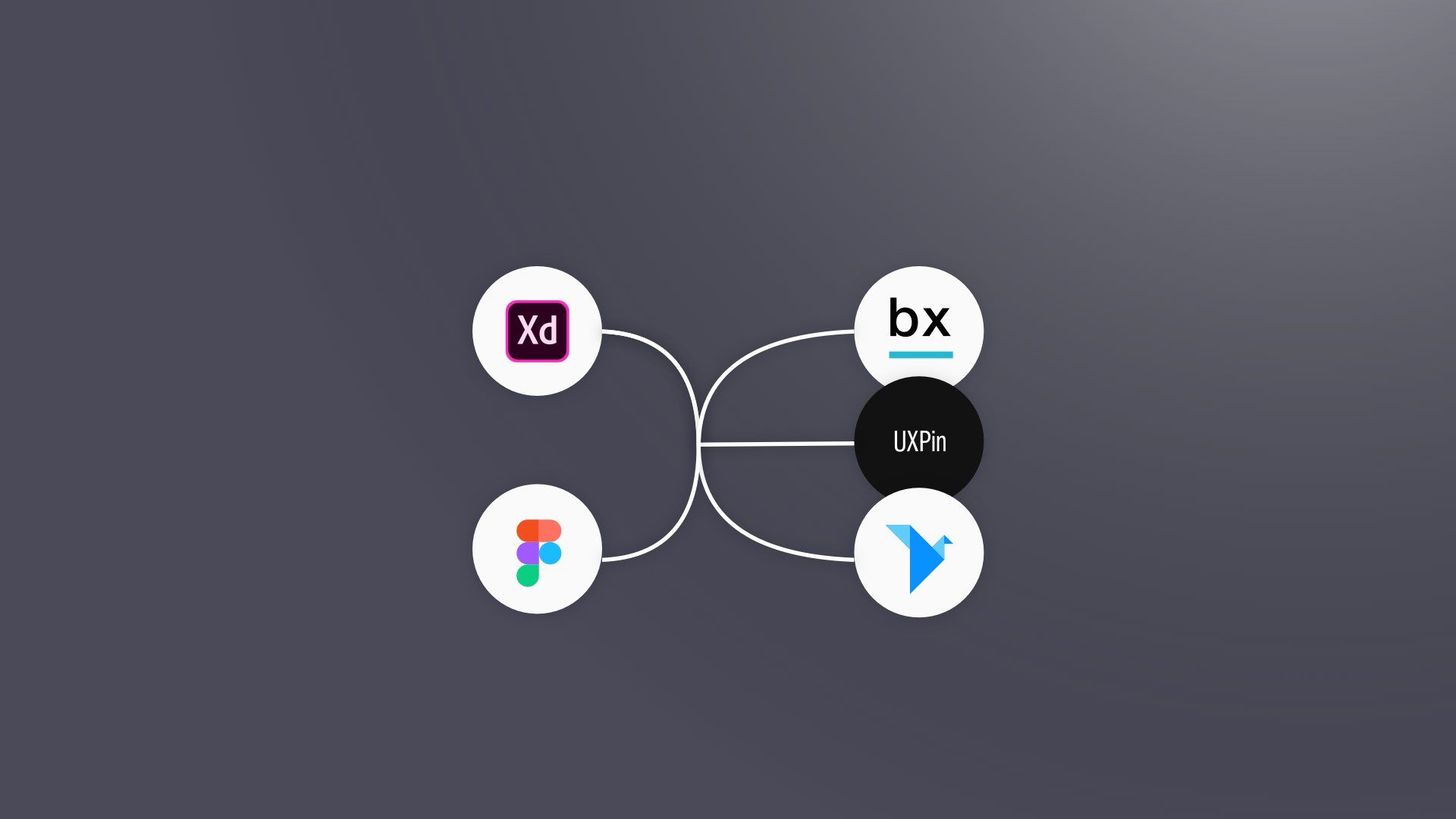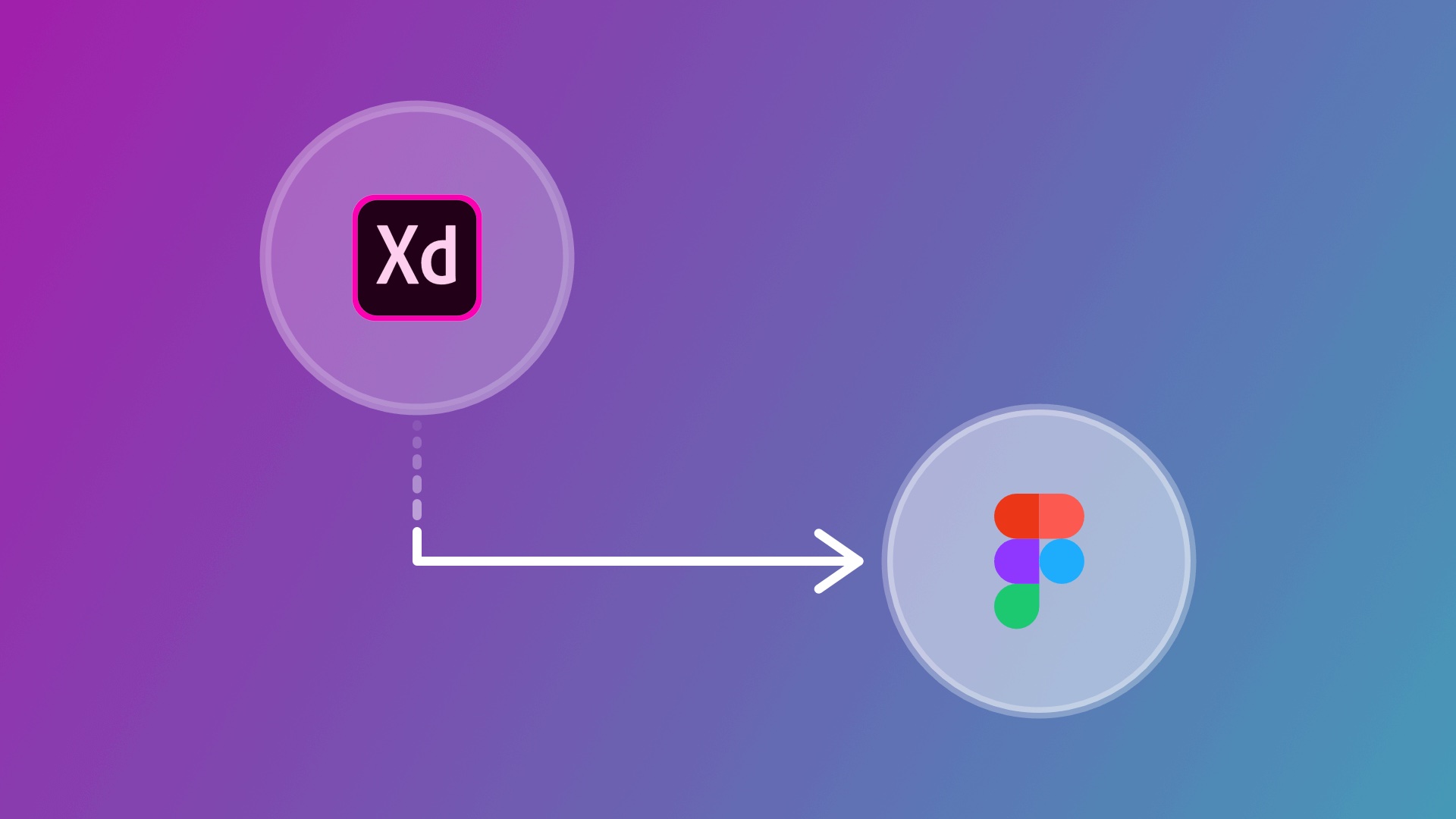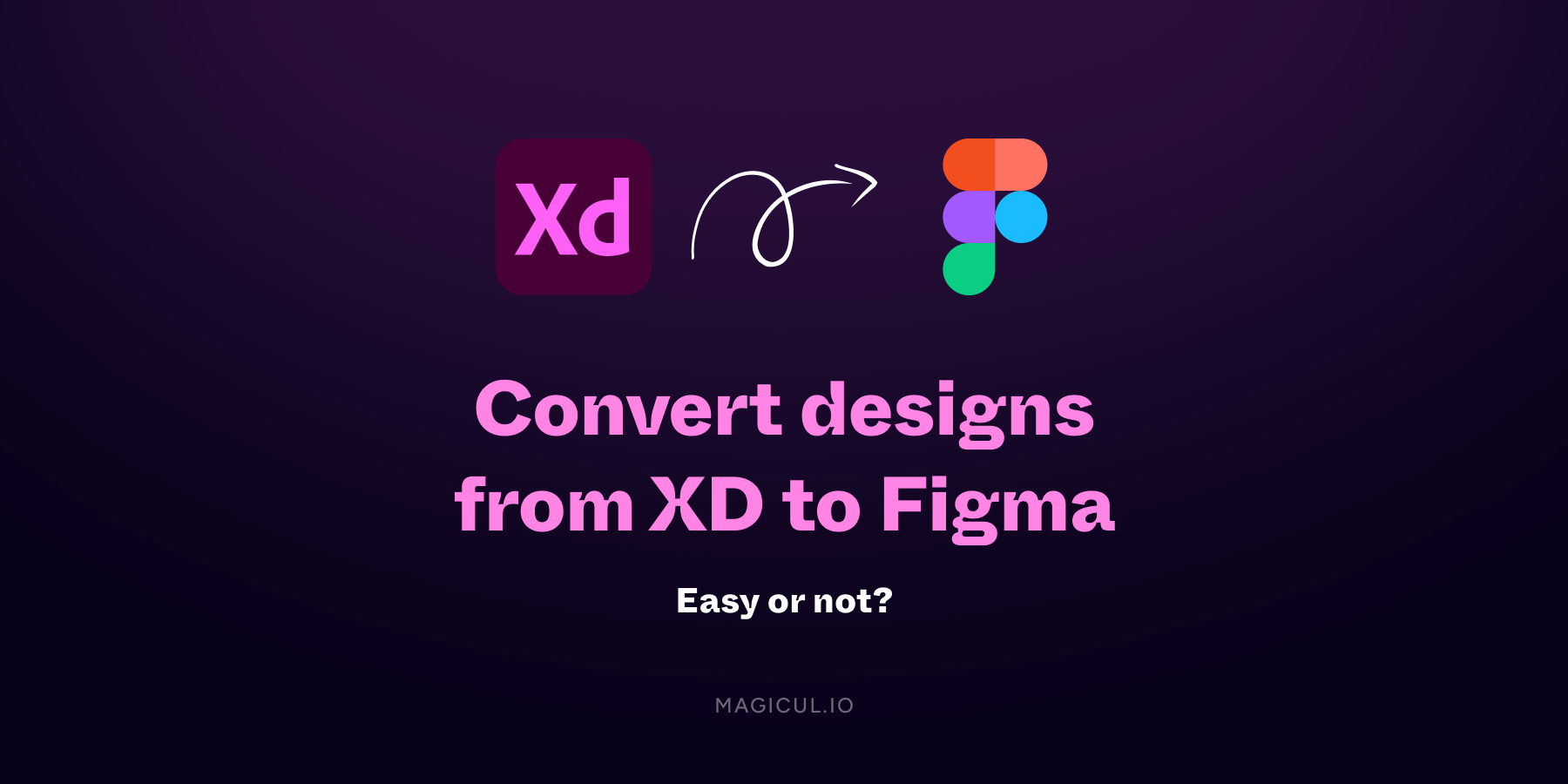Figma Guides
Explore our extensive “How To” tutorials and guides for Figma. Our focus includes article on how to import files into Figma and how to export Figma files to other platforms (Adobe products, Sketch, and more). We offer step-by-step tutorials on using Figma to boost your productivity. Our guides are for designers and creative professionals and help them unlock the full potential of Figma.
Figma, with its collaborative capabilities, has become the standard design tool over the years. But understanding its extensive features and getting the most out of Figma has become very important. Our guides simplify the process to convert and open files like PDF, PNG, SVG, GIF, AI, AfterEffects, InDesign, PowerPoint, Canva, Keynote and other formats. Along with import and export topics, we also delve into subjects like creating text effects, animations, GIFs, UI/UX designs, and more in Figma.
Let’s teach you how to create UI/UX designs, infographics, animations, and more. Collaborate in real-time on presentations, prototypes, and other digital design projects. Figma even allows you to design interactive components, design responsive with Auto Layout, and create design systems. With the addition of plugins to extend its capabilities, Figma is the go-to tool for UI UX designers.