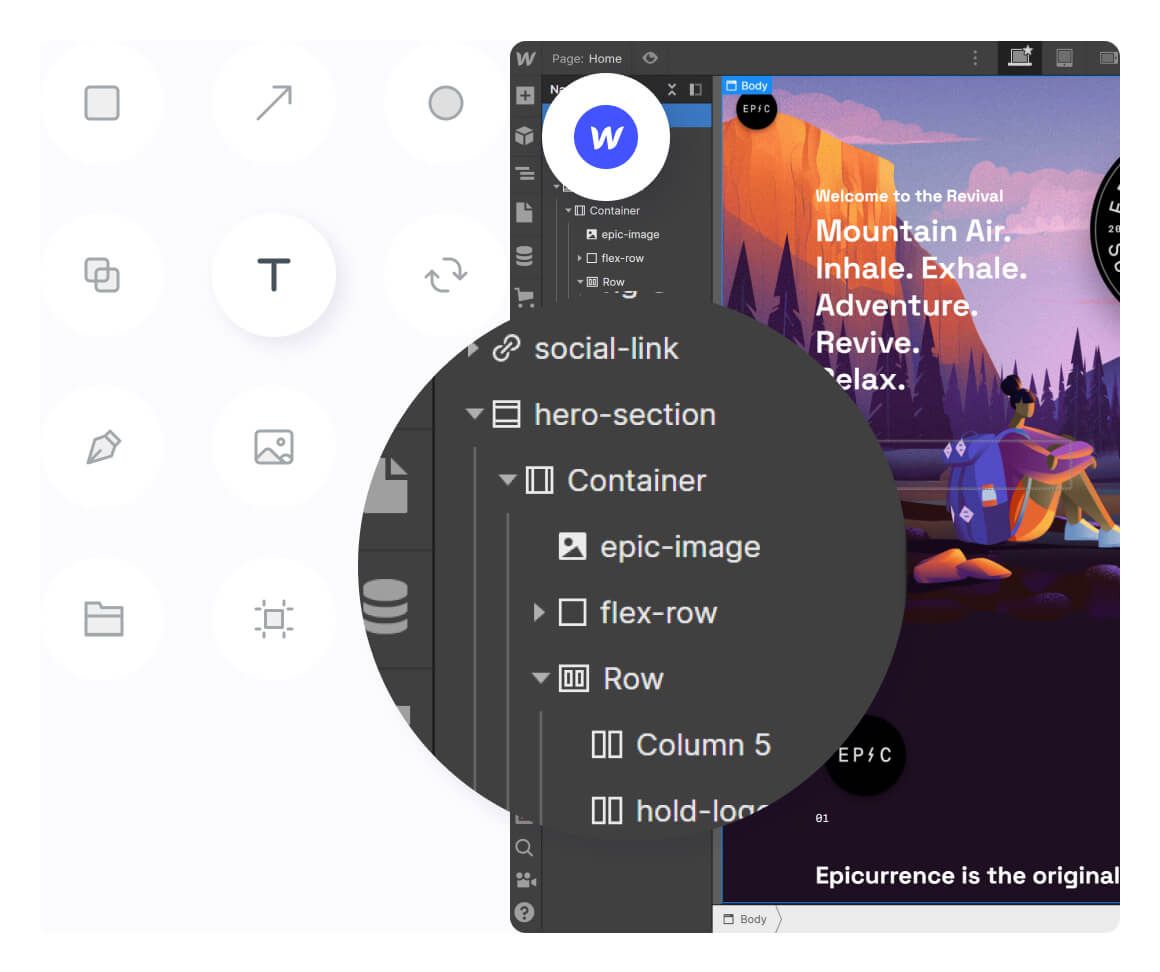Import Figma designs into Webflow with 1 click.
Our automated converter will convert your Figma file within minutes to a Webflow file
开始于 $94
有4,000多家公司和设计师使用
Save up to 40h per file using our converter
支持所有形状和路径元素
转换 Components/Symbols
100% 准确性
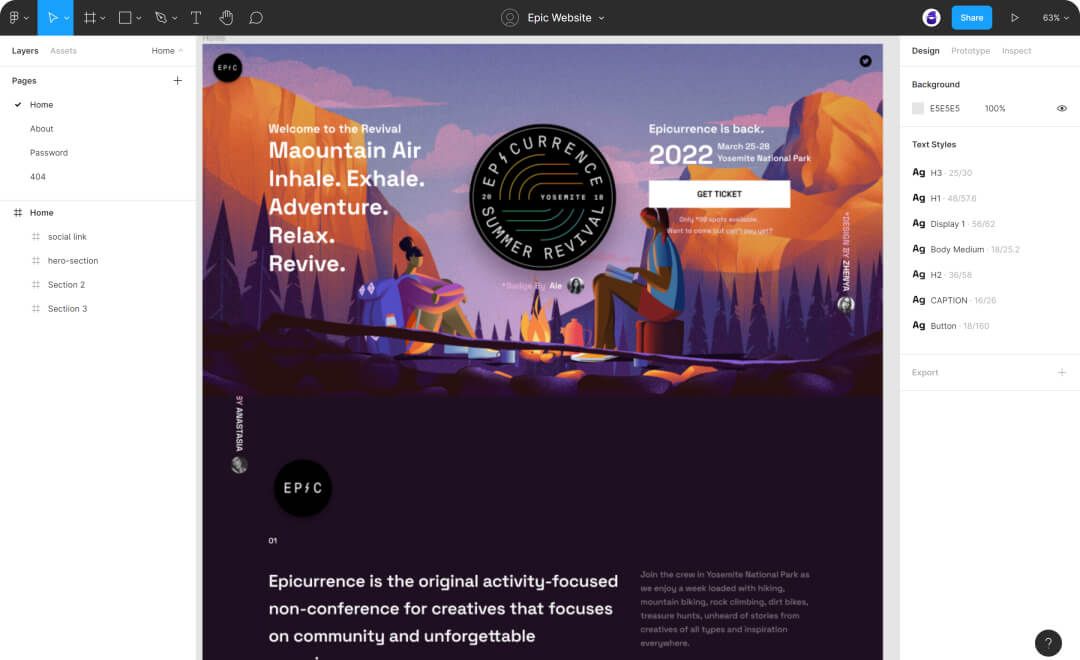
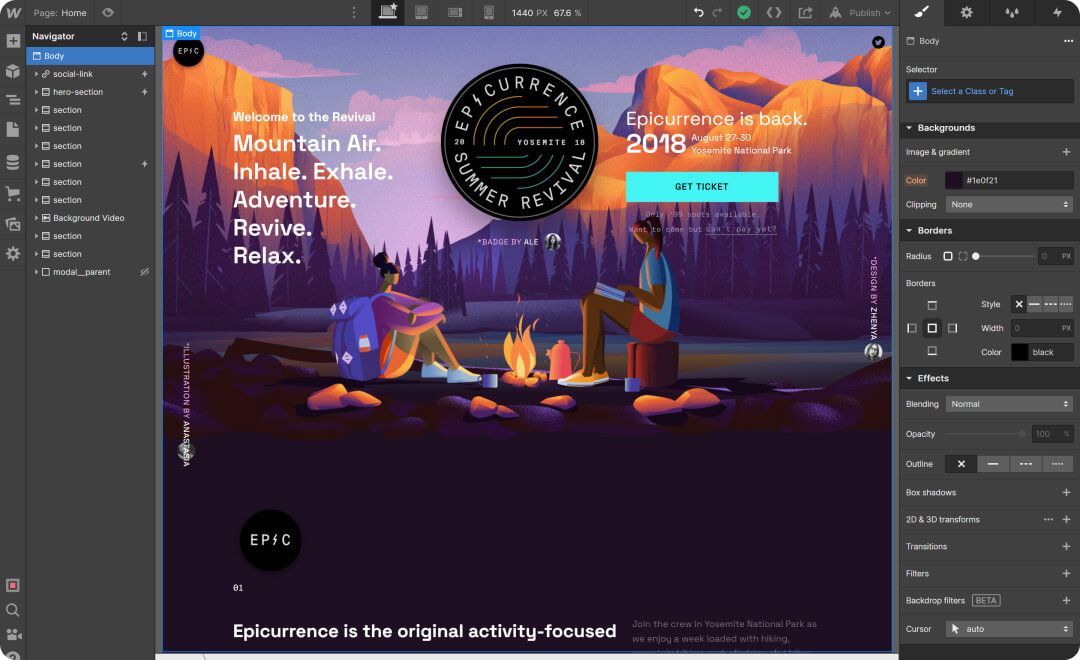
Supports everything you need
Our Figma to Webflow converter moves all elements into Webflow with a single click.
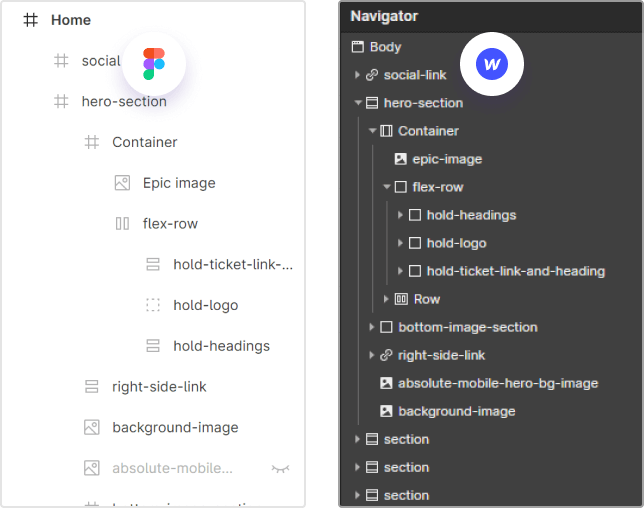
Layers
All layers, icons and other elements get converted into the equivalent in Webflow.
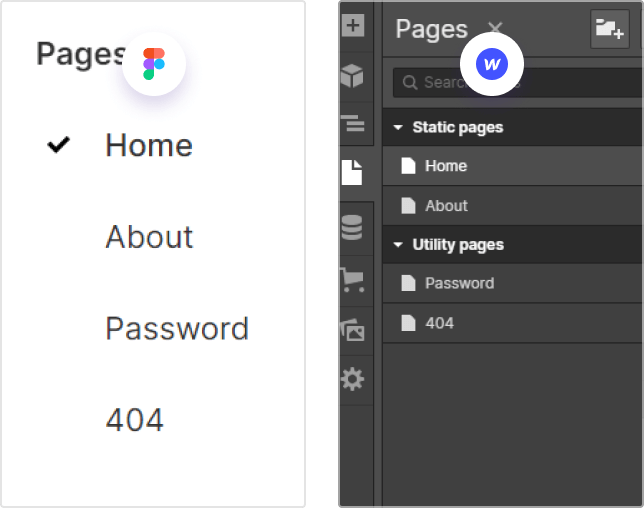
Pages
All Pages get directly imported as Pages in Webflow. This makes it easy for you to move your Design to Code within minutes.
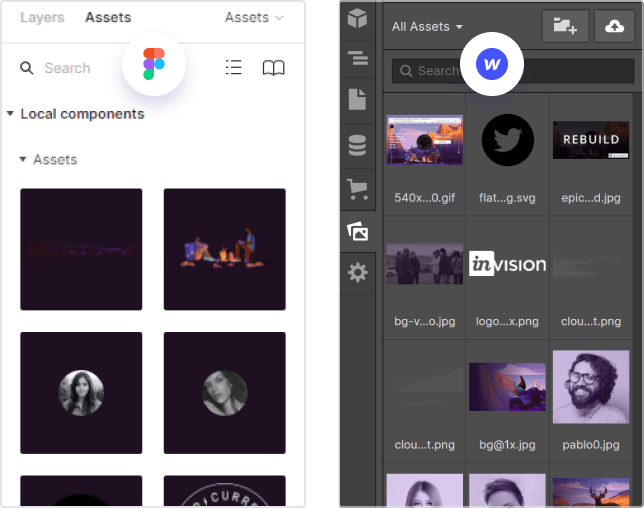
Symbols
Reusable Components/Symbols are imported into Webflow as Webflow Symbols. Freely re-use those Symbols, just like you've done it in Figma.
How it works steps or Process
Get started now, here are the steps.
Figma
Install the Plugin
Install our Figma plugin
Open your Figma design
Open the design that you want to import.
Run the plugin and start importing your design
Our plugin will do all the heavy lifting. Simply click the import button and the magic gets started.
Webflow
Download/Install and activate the Webflow plugin
Enabled the Magicul Webflow integration.
See your imported content in Webflow
The results are impressive. After our engine has processed your elements you can directly seem them in Webflow.
受到大小团队的信任
我们的客户范围从自由职业者到财富500强公司
“这个转换器做的非常棒。超级快并为我节省了许多工作时间。Sketch文件看起来与Adobe XD文件完全一样。非常有帮助!”
Onur Ada
IBM iX的高级设计师
“非常有用的工具。目前,我们每周在Adobe XD,Sketch和Figma之间进行多个设计文件的转换,它简直像拥有魔法一样。”
Hayyaan Ahmad
亚马逊的软件工程师

“我们的一些客户使用 Adobe XD,而我们更喜欢 Figma。 使用这个工具,我们在 XD 中交付最终设计,就像我们在 XD 中构建它们一样。 惊人的!”
Will Kaufman
高级用户体验策略师