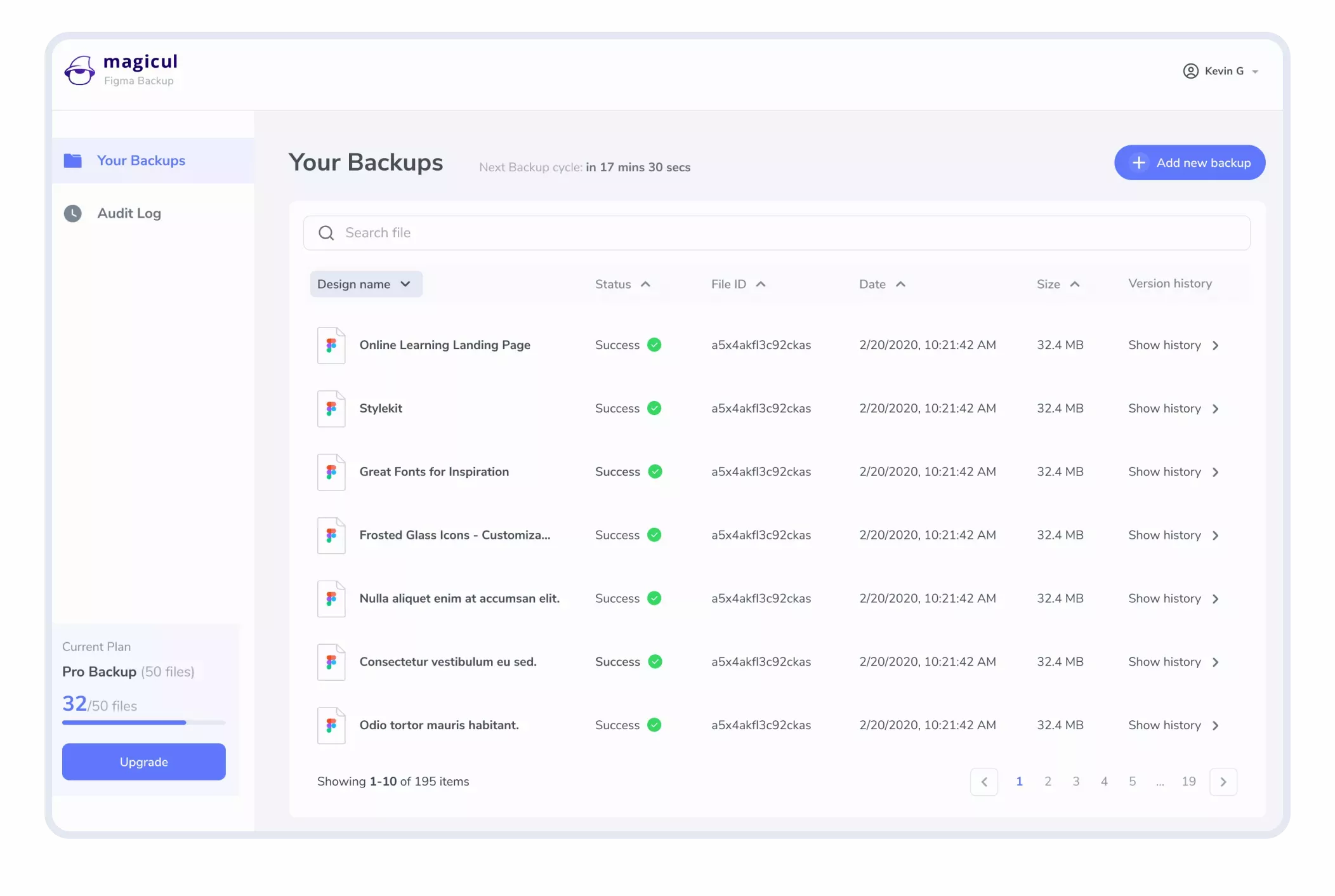有4,000多家公司和设计师使用
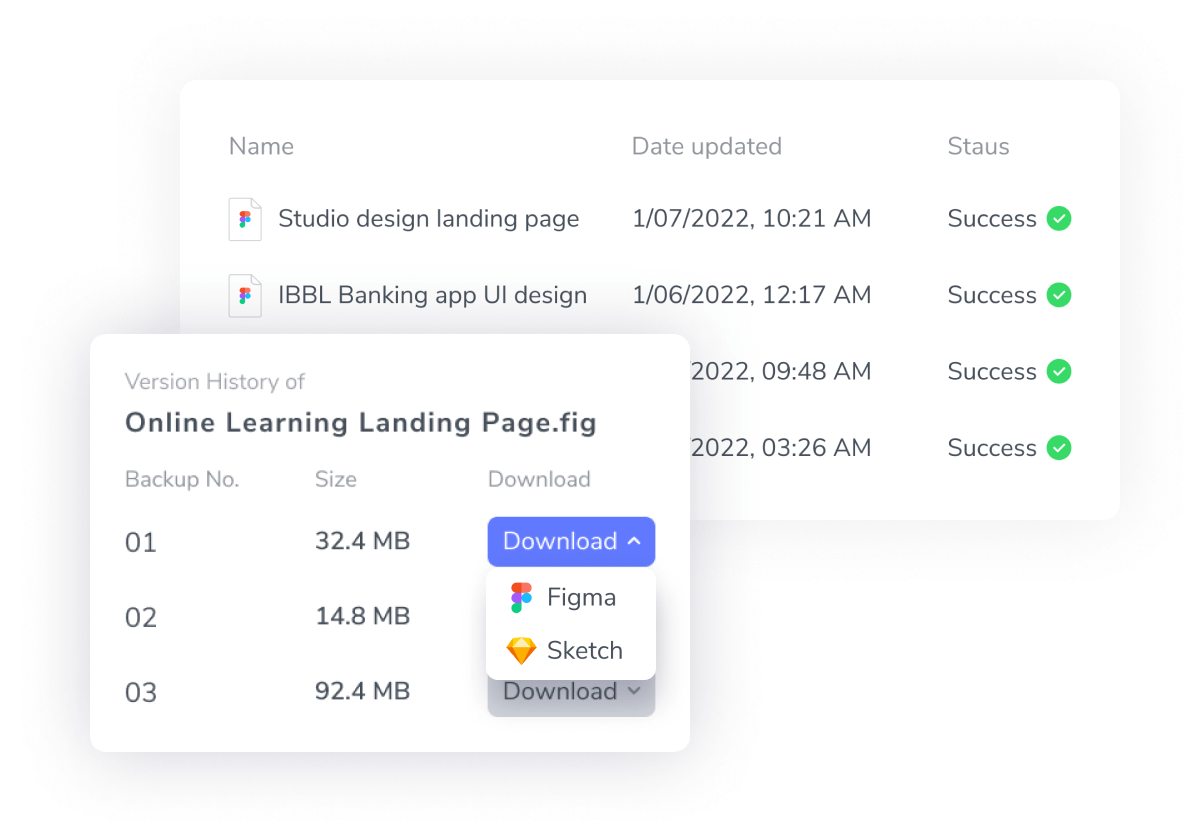
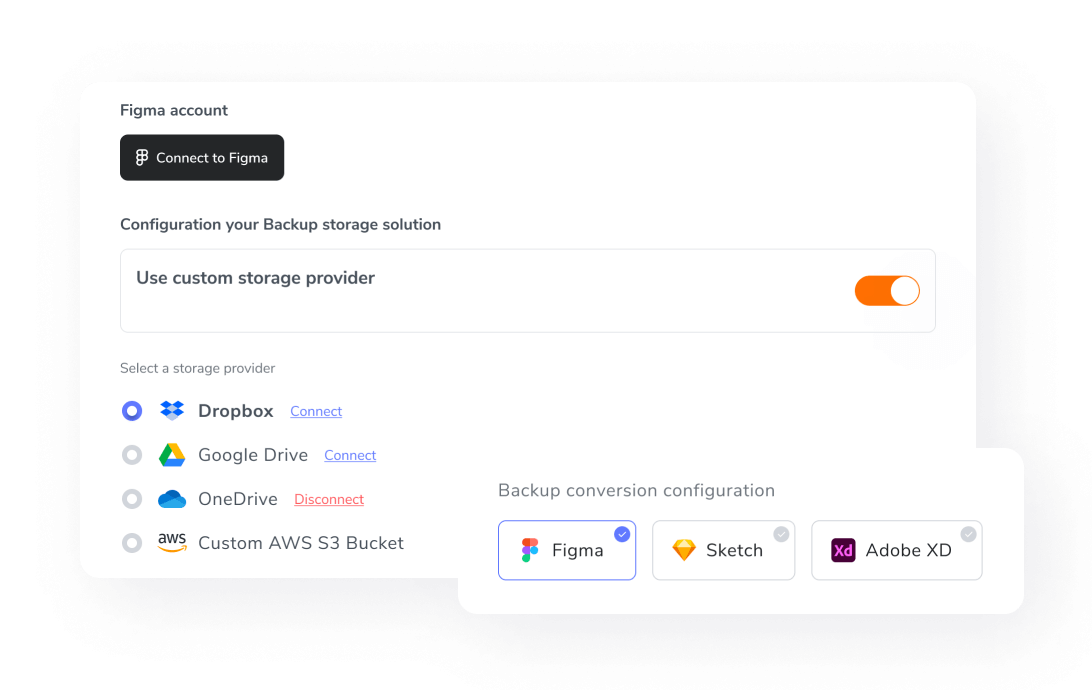
Backup directly using our Figma plugin
Use our Figma plugin to directly add new designs to your automated backups. Head over to the Figma Plugin Store and check it out. The backup plugin even allows you to see all backups across your entire team.
它是如何工作的?
1. 授权我们的备份应用程序访问您的 Figma 设计
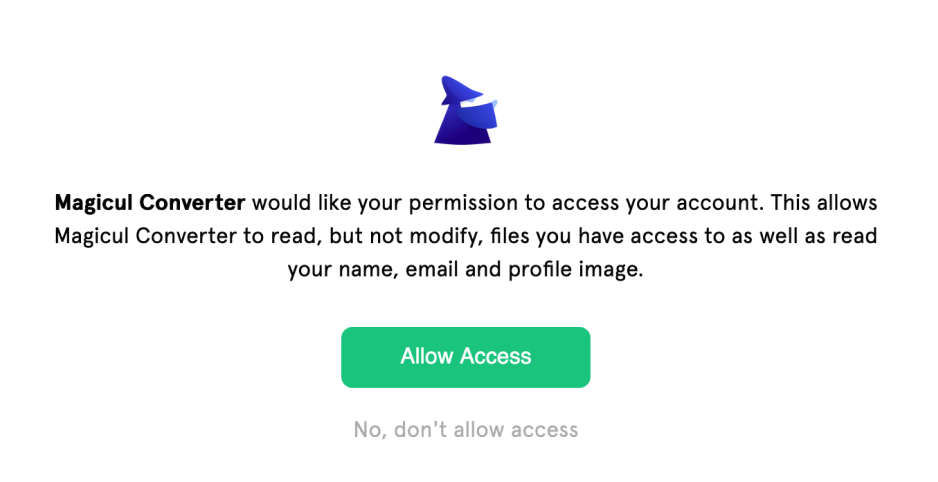
2. 决定是否导入整个 Figma 团队的所有文件,或仅手动插入链接
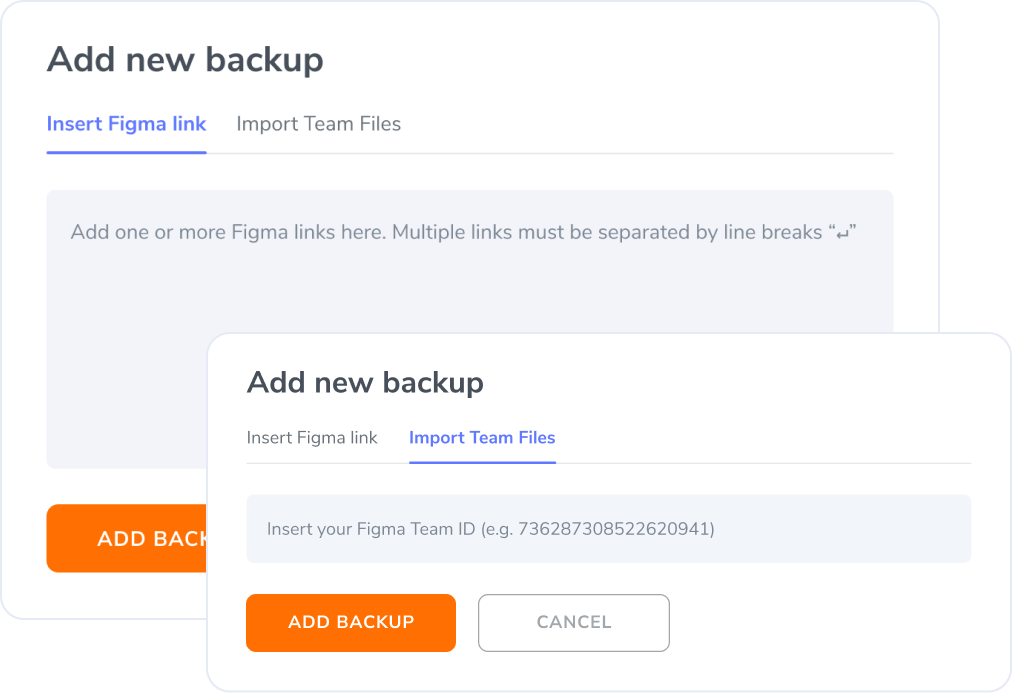
3. 您的设计将定期备份,完全由 Figma API 自动完成
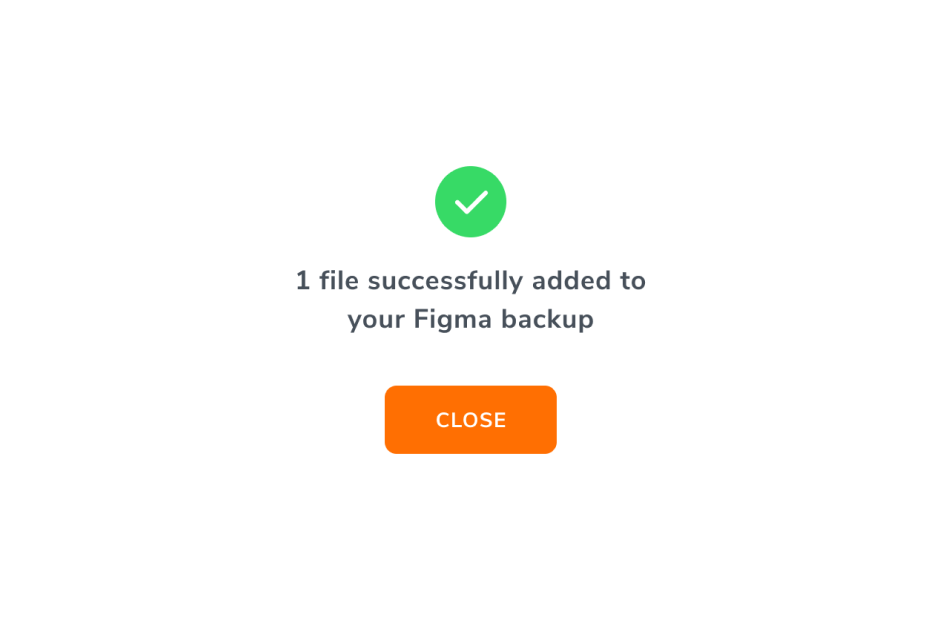
我们的价格体系 - Magicul Design Software Tools
价格在 USD
立即计算您的价格
选择您要备份的 Figma 设计数量来计算价格。
Calculate files in your Figma team
取决于
50
文件
Basic 备份
- 24h 备份周期
- 30 days file retention
- US 备份区域
- 备份为 .fig 文件
将备份转换为
Pro 备份
- 12h 备份周期
- 90 days file retention
- US or EU决定是否要将备份存储在 EU or US 地区 of Amazon AWS. 数据仍由我们完全托管,无需额外费用。备份区域
- 备份为 .fig 文件
- 将备份转换为 1 种附加格式
- 24/7 支持
将备份转换为
Enterprise 备份
- 6h 备份周期
- 180 days file retention
- US or EU决定是否要将备份存储在 EU or US 地区 of Amazon AWS. 数据仍由我们完全托管,无需额外费用。备份区域
- 备份为 .fig 文件
- 将备份转换为 XD 和 Sketch
- 备份到您自己的存储 (S3)
- 24/7 优先支持
- SSO允许您的用户通过使用一键访问他们的帐户 SSO 供应商喜欢 Okta, Azure AD, ADFS, PingFederation, SalesForce 和更多。
- SLASLA with 99.9% 可用性 99.9%
将备份转换为
今天就尝试
免费备份一个 Figma 文件,今天就测试我们的自动 Figma 备份解决方案。
为 1 个 Figma 文件自动备份,免费
无需信用卡
注册我们的付费计划以备份多个文件

常见问题
为什么我需要备份我的Figma文件?
完全避免供应商锁定。使用我们的Figma备份工具确保您的设计资产独立于Figma存储。这意味着如果Figma出现停机时间,您可以简单地下载您的设计文件作为Sketch或XD文件并继续工作。无缝地返回到旧版本,并由于我们的供应商独立存储而避免完全丢失数据。
备份存储多长时间?
文件保留取决于您选择的计划。在Basic计划中存储文件30天,在Pro计划中存储90天,在Enterprise计划中存储180天。如果您已配置自己的存储提供商,则还可以启用备份不被删除。
如何恢复备份?
为了恢复Figma文件,只需打开Figma并将Figma文件拖放到工作区中。或者您可以选择“文件”→“打开文件浏览器”并选择从Figma备份工具下载的.fig文件。这将在Figma中创建一个备份版本的新设计文件。请注意,作为备份来源的现有文件保持不变。
我的文件存储是否安全并且被保密处理?
所有备份都完全加密以确保您的数据安全。您的文件永远不会与任何第三方共享。您上传/提供的所有数据仅对我们内部团队的成员在您的许可下可访问。数据的权利属于您。
备份周期完成需要多长时间?
备份周期每24、12或6小时完全自动运行,每个Figma设计通常需要2-5分钟。
我可以测试Figma备份工具吗?
当然可以。稍微向上滚动一点,找到“免费试用”按钮开始。我们允许用户在我们的Basic计划上免费添加1个Figma文件。
我可以在自己的存储中存储备份吗?
是的,我们支持连接自定义的S3存储桶。如果您使用其他存储服务,可以通过support@magicul.io与我们联系,讨论如何为您设置。
这个工具也会备份我的FigJam文件吗?
不,很遗憾我们目前不支持FigJam文件。如果您对这个功能感兴趣,请告诉我们。