Respaldo en la nube de archivos de diseño
Respalde y almacene diseños de Figma en un formato de archivo accesible
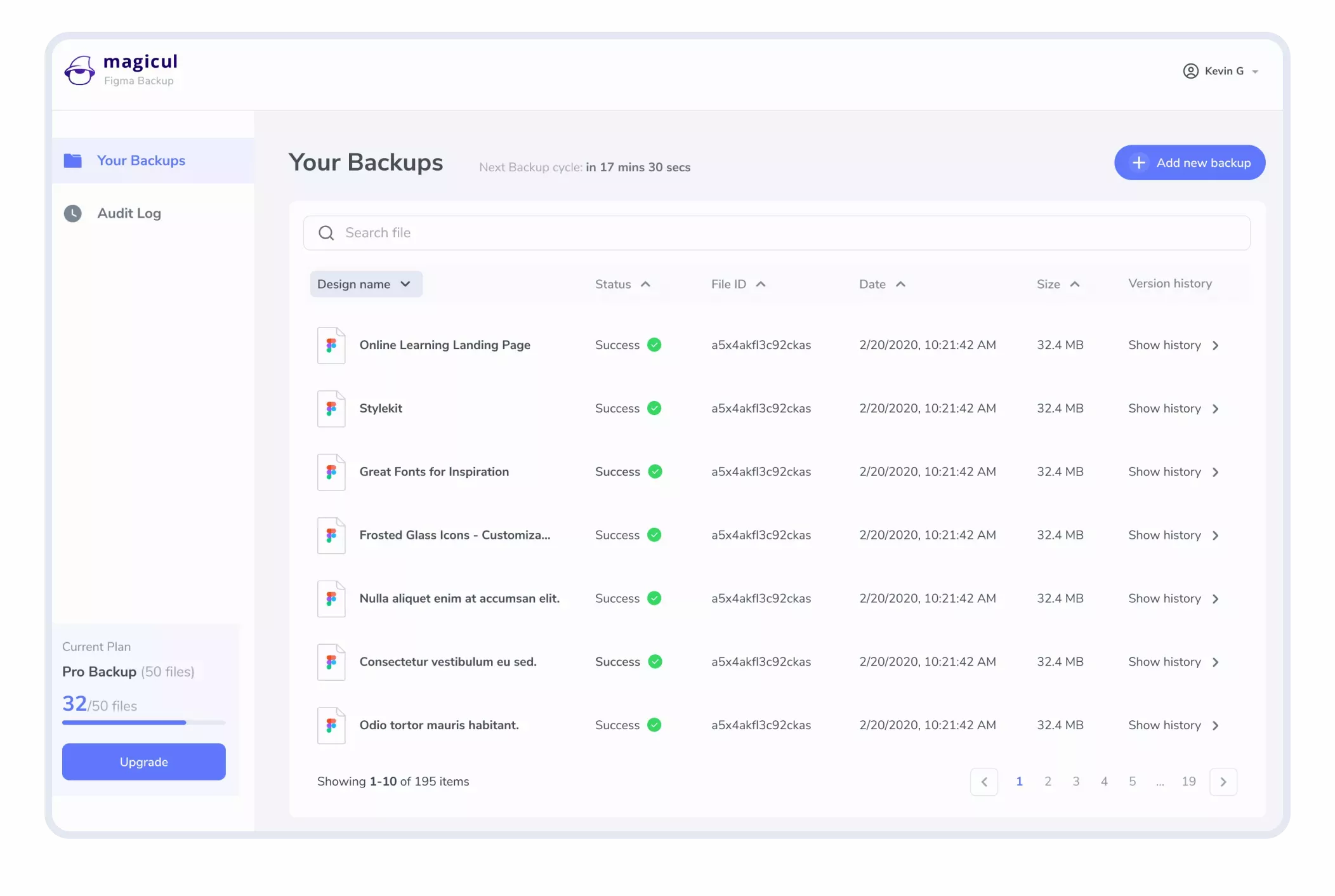
Utilizado por más de 4000 empresas y diseñadores
Almacene sus diseños en sus propios términos
Evite el bloqueo de proveedores: guarde sus datos de diseño en formatos independientes
Conversión automatizada de sus diseños a archivos Sketch o Adobe XD
Ciclos de respaldo totalmente automatizados cada 24, 12 o 6 horas
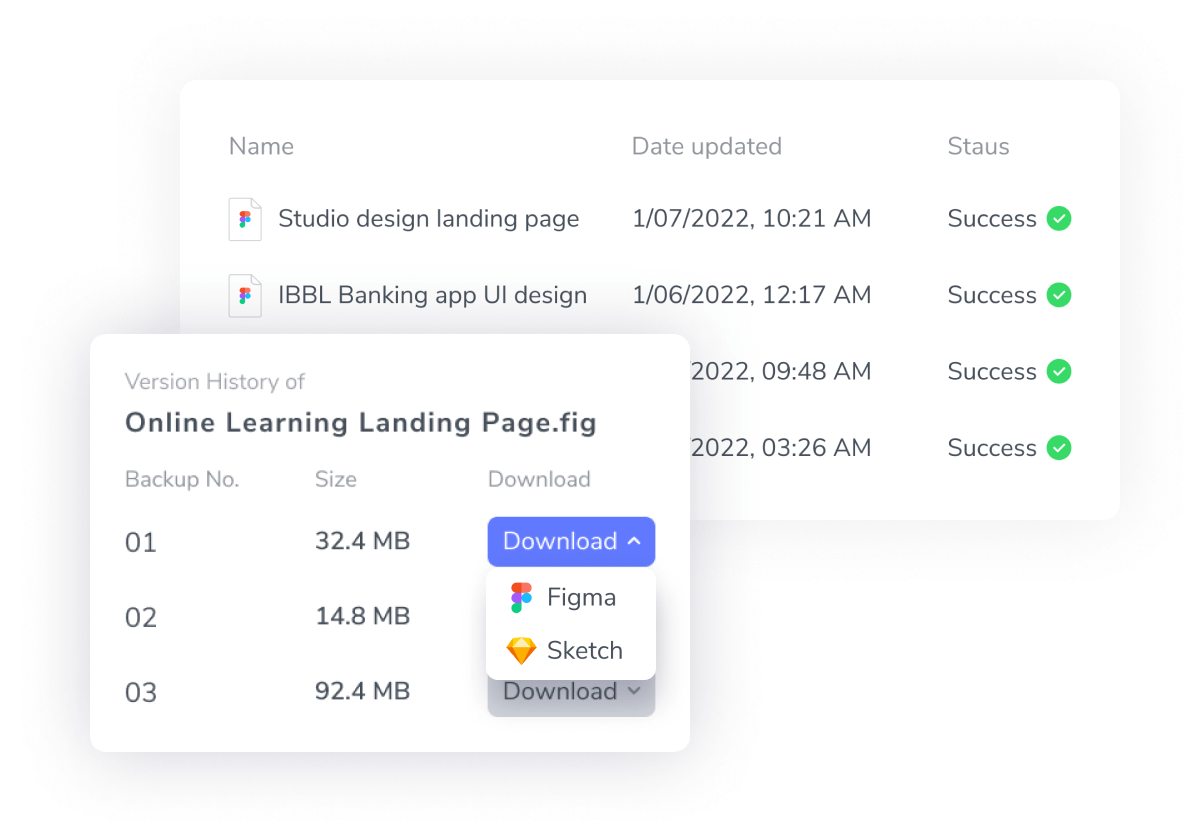
Guarde respaldos en su propio almacenamiento
Guarde sus archivos en nuestra región de EE. UU. o UE, o en su propio almacenamiento S3, FTP y muchos más...
Todos los respaldos se almacenan completamente cifrados para asegurar la seguridad de sus datos
¿Quiere almacenar sus datos en otro lugar? ¡Contáctenos!
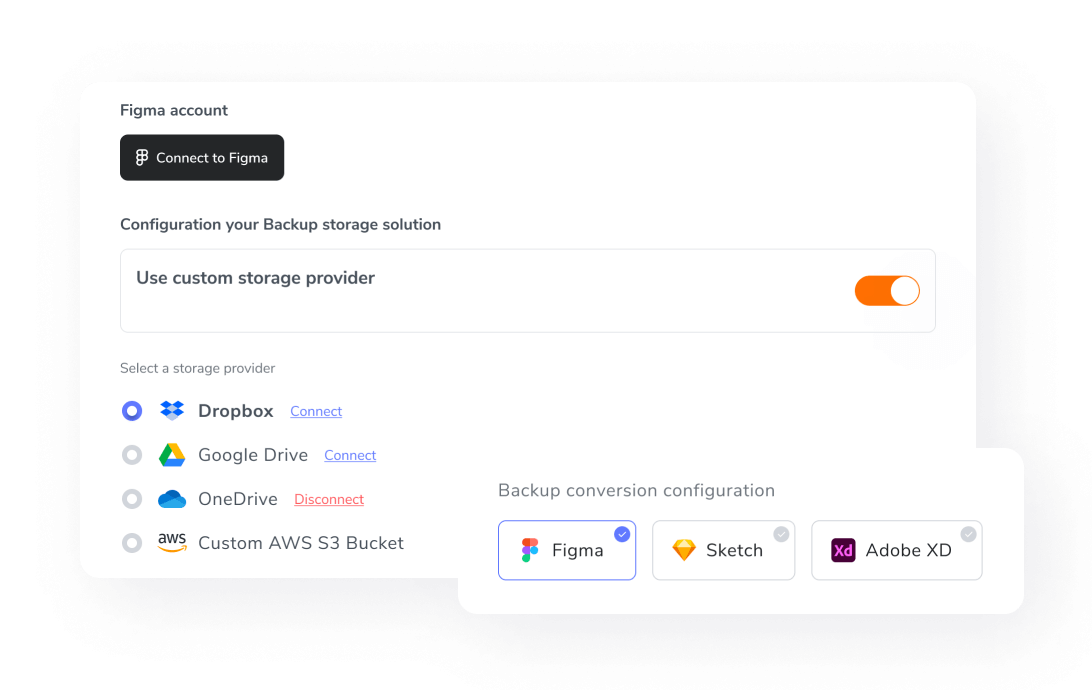
Backup directly using our Figma plugin
Use our Figma plugin to directly add new designs to your automated backups. Head over to the Figma Plugin Store and check it out. The backup plugin even allows you to see all backups across your entire team.
¿Cómo funciona?
1. Autorice nuestra aplicación de respaldo para acceder a sus diseños de Figma
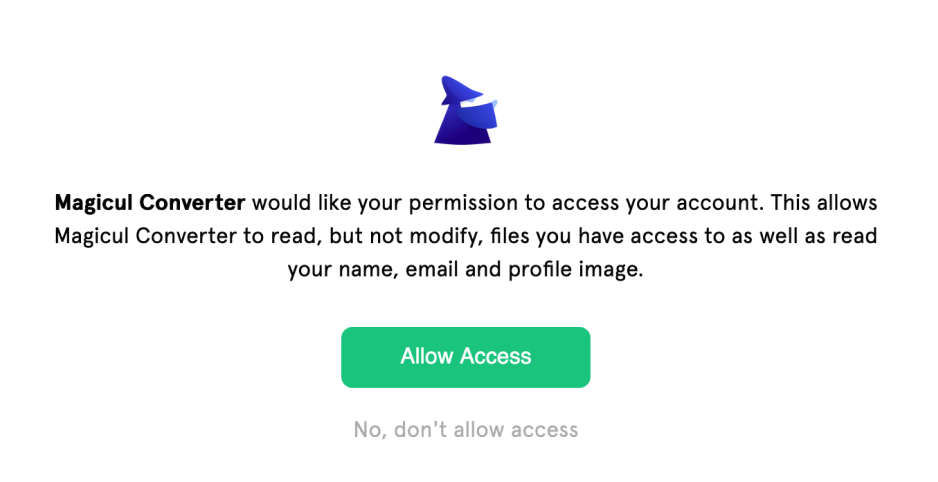
2. Decida si desea importar todos los archivos de su equipo Figma o simplemente insertar enlaces manualmente
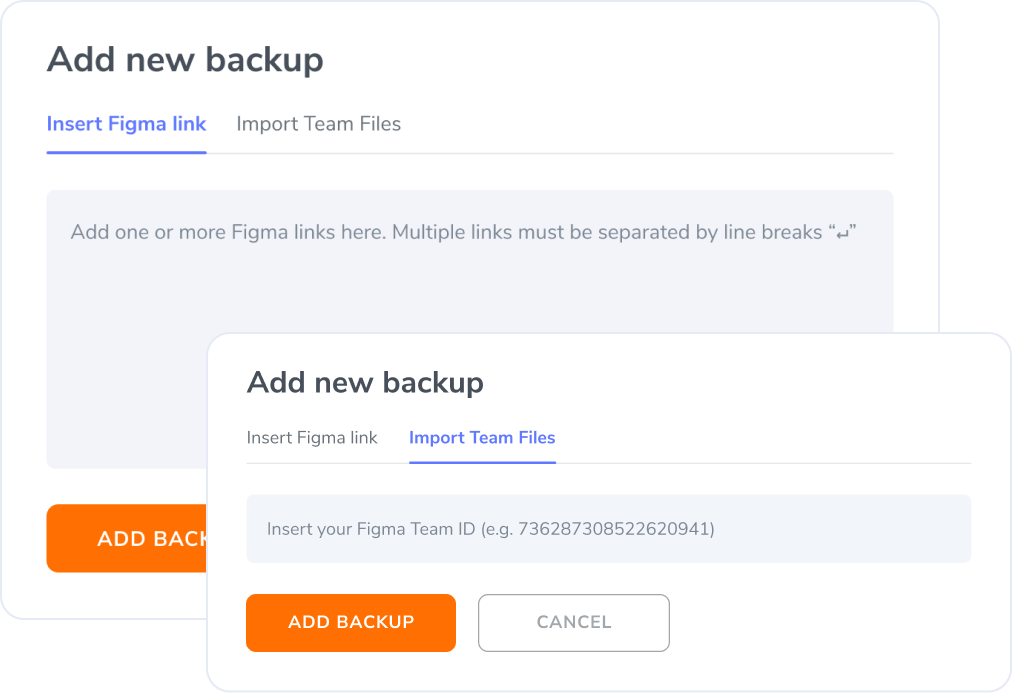
3. Sus diseños se respaldarán periódicamente, completamente automatizado por la API de Figma
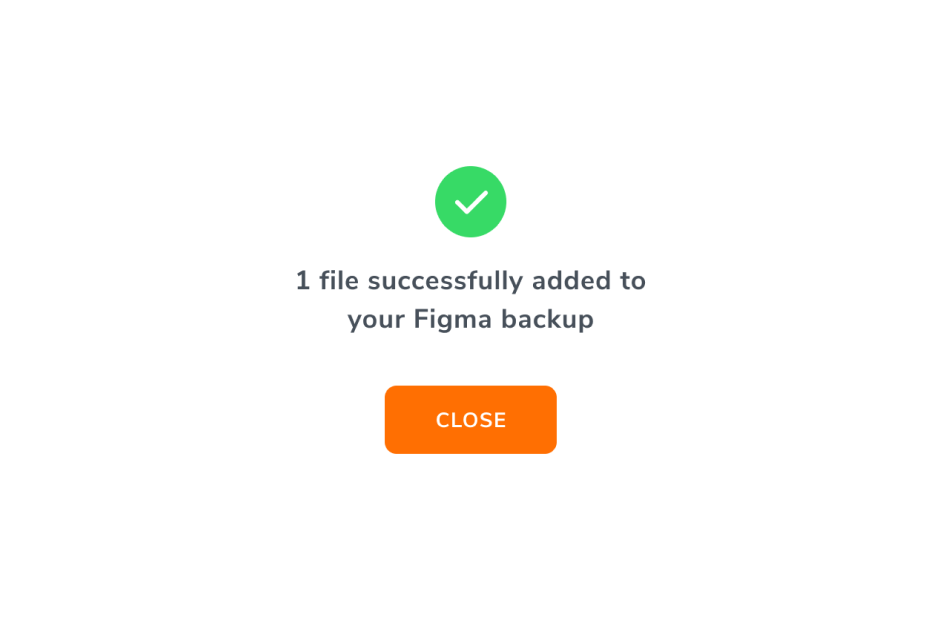
Nuestra estructura de precios
Los precios están en USD
Calculate your price now
Select the amount of Figma designs you’d like to backup to calculate your price.
Calculate files in your Figma team
Up to
50
files
Basic Backup
- 24h Backup Cycles
- 30 days file retention
- US Backup Region
- Backup as .fig files
Supported backup formats
Pro Backup
- 12h Backup Cycles
- 90 days file retention
- US or EUDecide if you want to store your backups in the EU or US region of Amazon AWS. The data is still fully hosted by us at no additional cost. Backup Region
- Backup as .fig files
- Convert backups to 1 additional format
- 24/7 Support
Supported backup formats
Enterprise Backup
- 6h Backup Cycles
- 180 days file retention
- US or EUDecide if you want to store your backups in the EU or US region of Amazon AWS. The data is still fully hosted by us at no additional cost. Backup Region
- Backup as .fig files
- Convert backups to XD and Sketch
- Backups to your own storage (S3)
- 24/7 Priority Support
- SSOAllow your users to access their accounts with one click by using SSO providers like Okta, Azure AD, ADFS, PingFederation, SalesForce and more.
- SLASLA with 99.9% availability 99.9%
Supported backup formats
Pruébelo hoy
Respalde un solo archivo Figma de forma gratuita para probar nuestra solución de respaldo automático de Figma hoy.
Respaldo automático para 1 archivo Figma de forma gratuita
No se requiere tarjeta de crédito
Regístrese en uno de nuestros planes pagados para respaldar múltiples archivos

FAQs
Why do I need to backup my Figma files?
Fully avoid a vendor-lock in. Using our Figma backup tool makes sure your design assets are stored independently of Figma. That means in case Figma has downtimes you can simply download your design files as Sketch or XD files and continue working. Flawlessly go back to old versions and avoid complete data loss thanks to our vendor independent storage.
How long are backups stored?
The file retention depends on your selected plan. Files are stored for 30 days on the Basic Plan, 90 days on the Pro plan and 180 days on the Enterprise plan. If you have configured your own storage provider then you can also enable backups to not be deleted at all.
How do I restore a backup?
In order to restore a Figma file simply open Figma and drag and drop the Figma file in your workspace. Alternatively you can select “File” → “Open File Browser” and select the .fig file downloaded from the Figma backup tool. This will create a new design file in Figma with the version that was backed up. Please note that your existing file that was the source of the backup remains untouched.
Are my files stored securely and handled confidentially?
All backups are stored fully encrypted to make sure your data is safe. Your files are never shared with any third party. All the data you upload/provide is only accessible to members of our internal team with your permission. The rights of the data belong to you.
How long does a backup cycle take to complete?
Backup cycles run fully automated every 24, 12 or 6 hours and typically take between 2-5 minutes per Figma design.
Can I test the Figma backup tool?
Yes absolutely. Scroll up a little bit to find a “try for free” button to get started. We allow users to add 1 Figma file for free on our Basic plan.
Can I store backups in my own storage?
Yes, we support connecting a custom S3 buckets. If you use any other storage services, you can get in touch at support@magicul.io to discuss how we can set you up.
Does this tool also backup my FigJam files?
No, unfortunately we do not support FigJam files at the moment. If you are interested in this feature, please let us know.