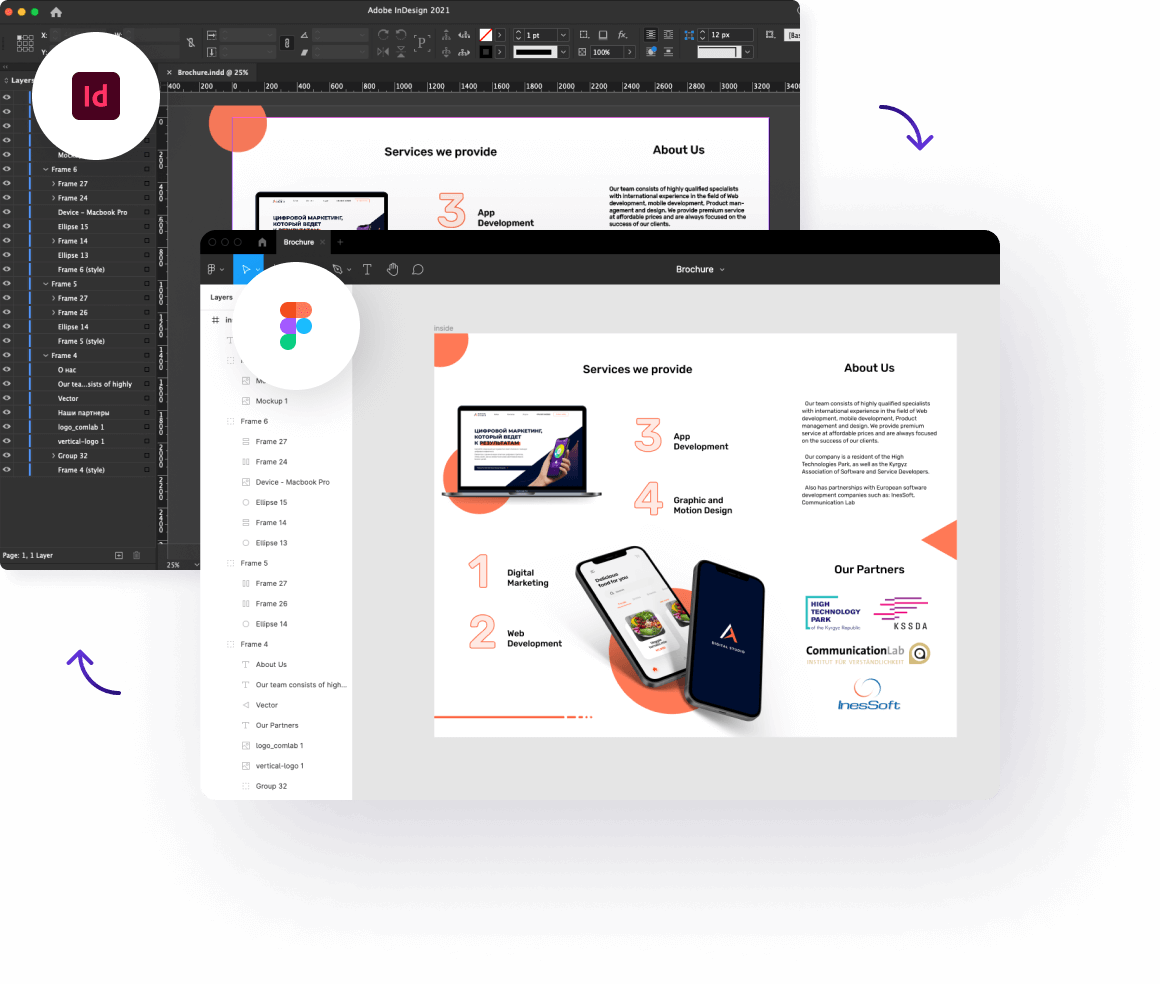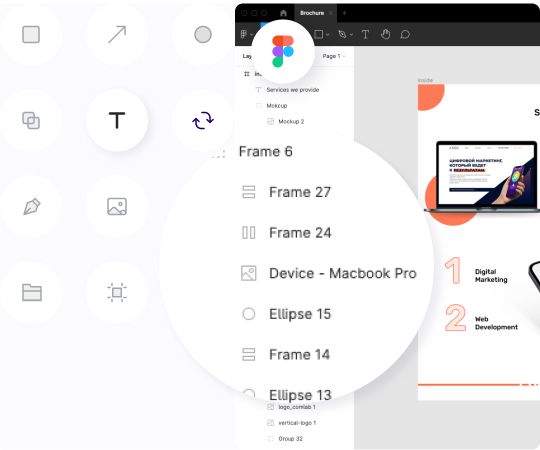Convert & Import InDesign files into Figma
Our automated converter will convert your Indesign file within minutes to a Figma file
Starting at $94
Fast & Efficient
Our converter converts most files within 2-3 minutes and works fully automated.
Money back
You're not happy with the result? We will refund your money!
Data protection
We have no rights to your data and don't share it with anyone. Your data belongs only to you.
Pricing
LIMITED TIME OFFER: 1 Year Unlimited AccessConvert unlimited files and artboards. Limited to 1 user. Renews automatically after 1 year. No hidden fees or charges. for $499/year
Convert unlimited files, all formats. Offer ends November 28.
Already a customer?
Prices are in USD
Pay-As-You-Go
Starting at $94/file
Supported formats
Credits
One-time payment, no expiry
Unlimited ArtboardsAn artboard is one screen within a design file. They are called “frames” in Figma, and artboards in Adobe XD, Sketch and Photoshop. For PDF and AI files each page is considered one artboard.
Unlimited ArtboardsAn artboard is one screen within a design file. They are called “frames” in Figma, and artboards in Adobe XD, Sketch and Photoshop. For PDF and AI files each page is considered one artboard.
Unlimited ArtboardsAn artboard is one screen within a design file. They are called “frames” in Figma, and artboards in Adobe XD, Sketch and Photoshop. For PDF and AI files each page is considered one artboard.
Unlimited ArtboardsAn artboard is one screen within a design file. They are called “frames” in Figma, and artboards in Adobe XD, Sketch and Photoshop. For PDF and AI files each page is considered one artboard.
Supported formats
Enterprise Plan
Perfect for large organizations
Automated Bulk ConversionWith the automated bulk conversion you can upload and convert multiple files at once, instead of uploading them one by one. Additionally you can run bulk conversions on Dropbox, Google Drive and other storage directories.
ImportThe enterprise plan allows you to directly convert all design files stored in a Dropbox, Google Drive, S3 or other storage provider. This means you can directly import your files without downloading them and re-uploading them to our service. from Google Drive, OneDrive, Dropbox or S3
SSO
24/7 Premium Support
Enterprise EncryptionYour files are stored fully encrypted according to the AES-256 standard using SSE-S3.
Supported formats
100% pixel perfect conversion
Supports all Shapes & Path elements
100% Accuracy
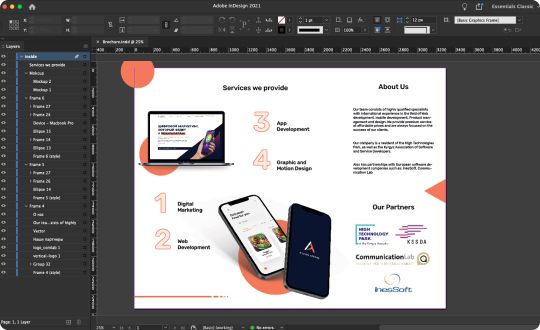
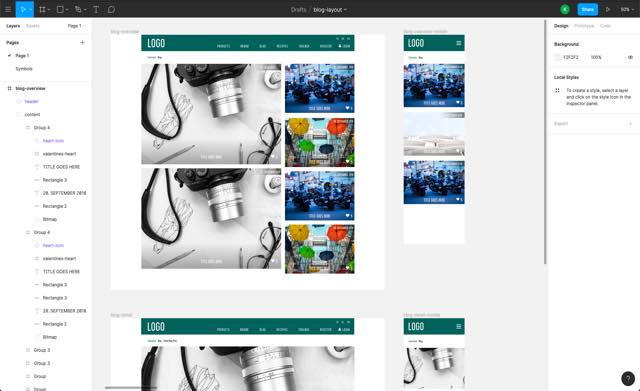
Trusted by hundreds of companies
Need another format?
- Convert Now
XD to Figma
- Convert Now
Figma to XD
- Convert Now
Figma to Sketch
- Convert Now
Illustrator to Figma