Open XD files in Flinto
Currently, it is not possible to import Adobe XD files into Flinto, but we have a simple and effective way to enjoy the prototyping capabilities of Flinto by using our converter.
Firstly we need to convert the XD file into a format that Flinto will accept.
We can do this using our XD to Sketch/Figma converter and then import the files into Flinto directly.
Please note: You will need a working version of Sketch OR a Figma account, as Flinto requires these to import the files. You should convert into the appropriate format.
Let’s get started.
Convert XD file to Sketch or Figma
Upload your file to Magicul - go to our XD to Sketch converterorXD to Figma converter. Then drag a file to the converter or click on browse to upload a file.
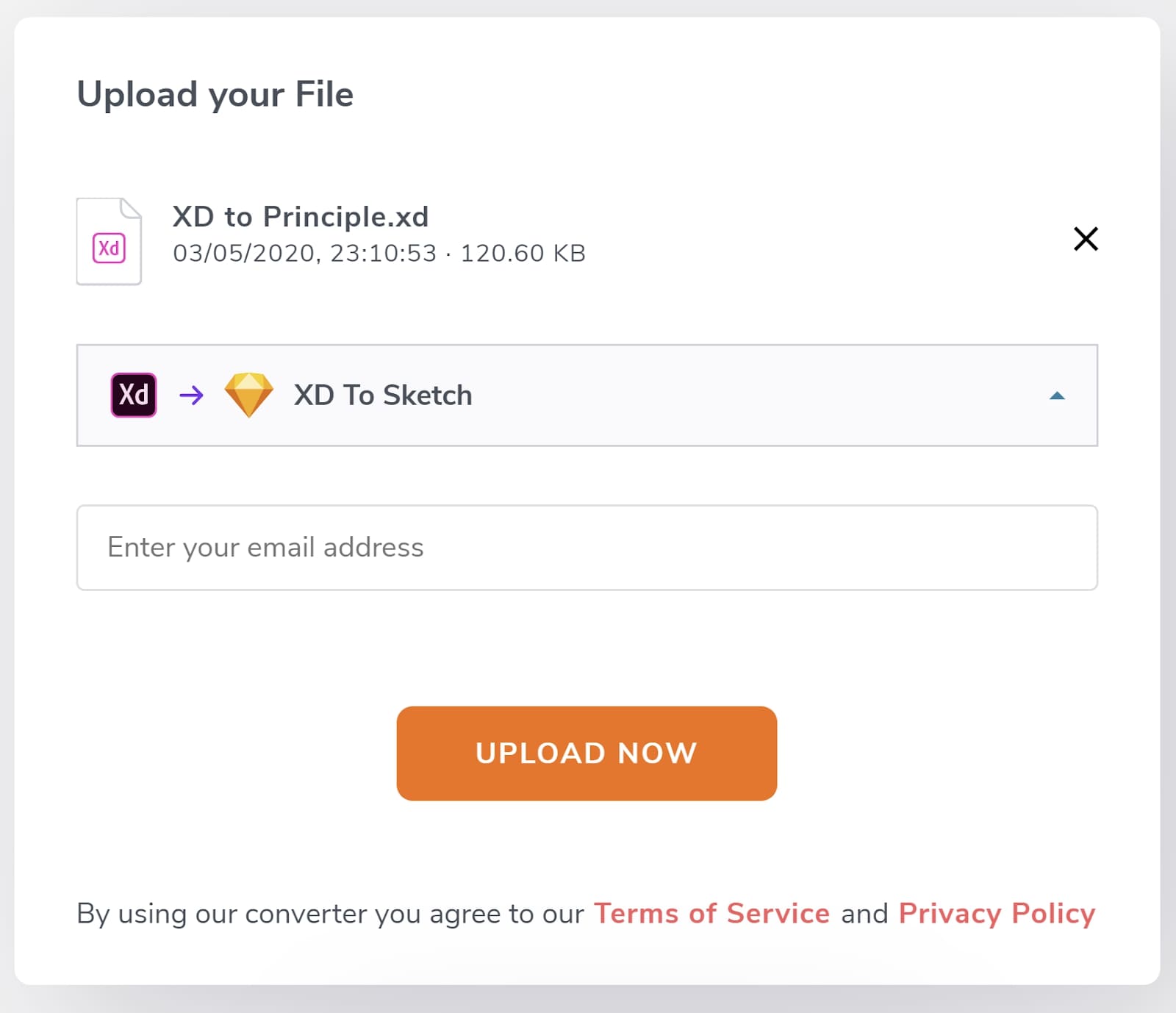
Select your plan - Click on convert now and select your plan.
Complete the checkout - enter your details and complete the checkout. Your file will now convert from the XD to Sketch/Figma.
Download your file - click the arrow button to download the converted file.
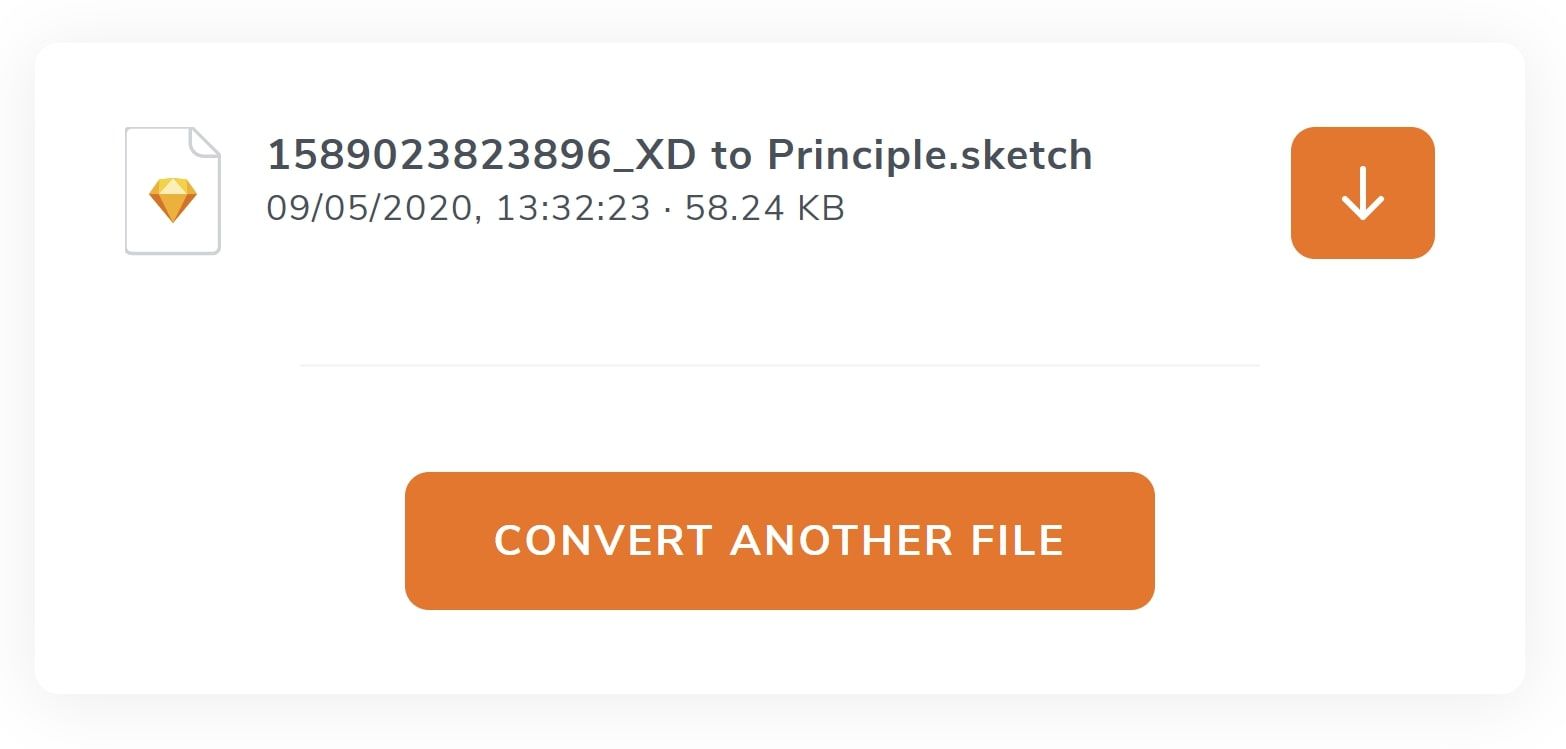
Now we have a Sketch or Figma file that can be imported into UXPin.
Import your file into Flinto
Sketch method
Open the converted file in Sketch.
Open Flinto.
Click the Import button.
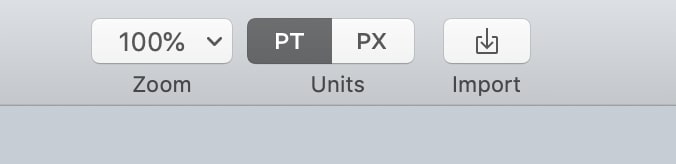
Flinto will detect the open Sketch file and the active page that you are on in Sketch.
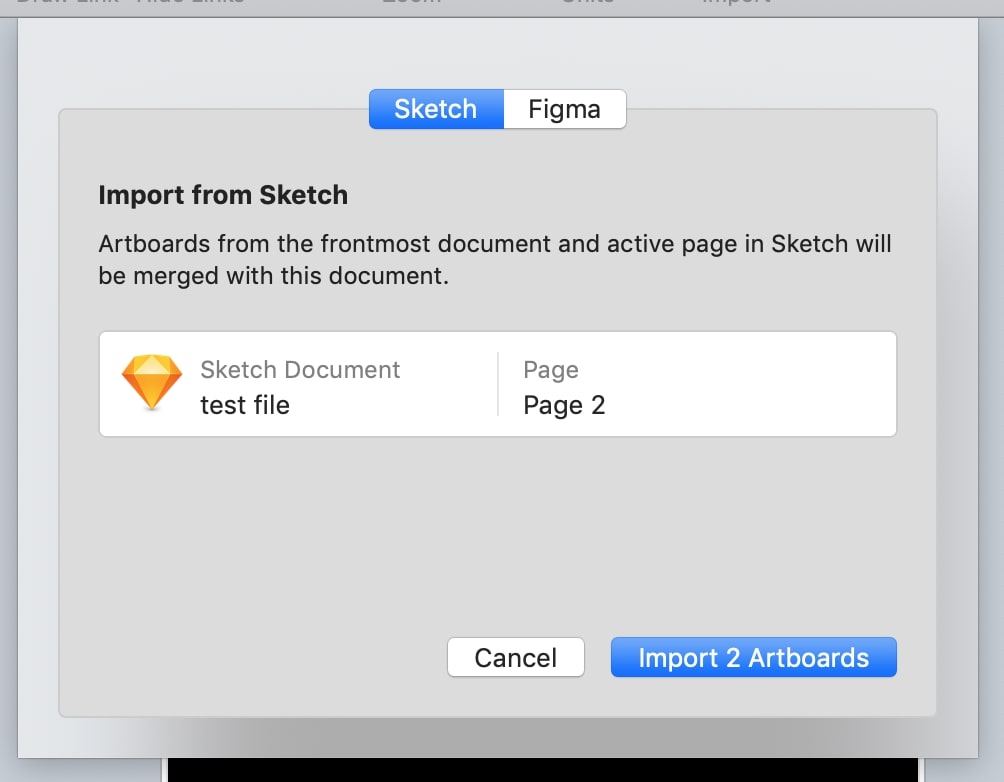
You can now use Flinto with your converted XD File.
Want to convert XD files to Flinto?
Figma method
Upload the converted file to Figma.
Open Flinto.
Click the Import button.
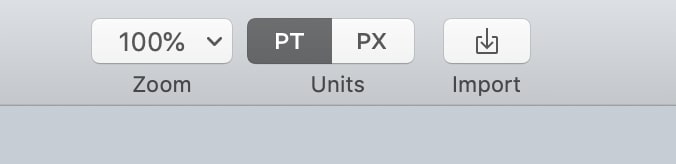
Click Authorize Figma and login to Figma.
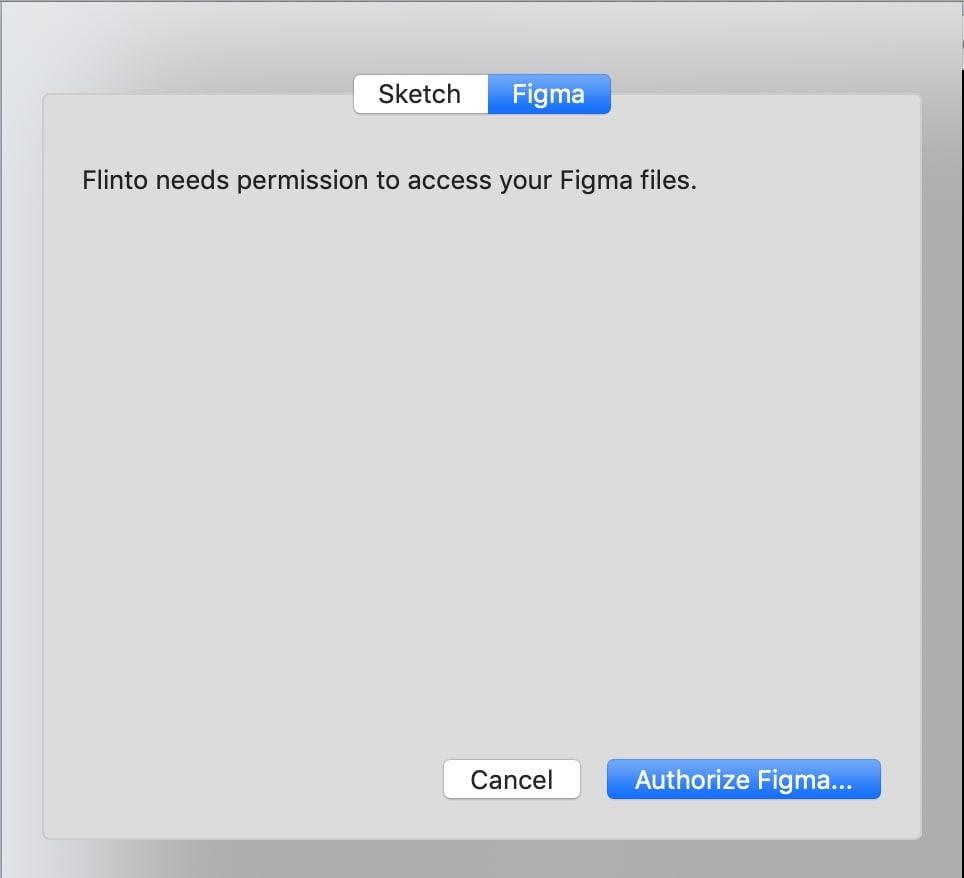
Click Allow Access to give Flinto access to Figma.
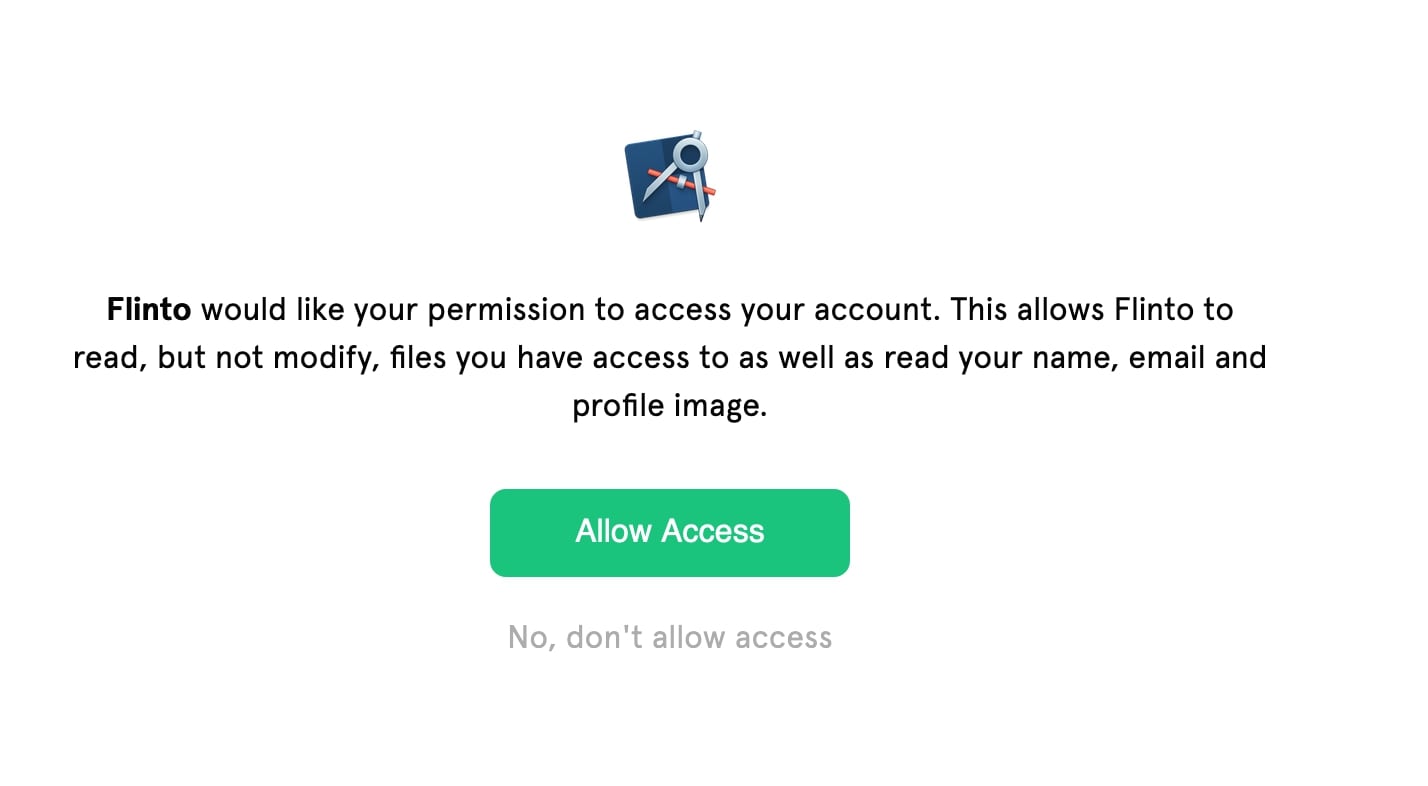
Now select the file from Figma in Flinto
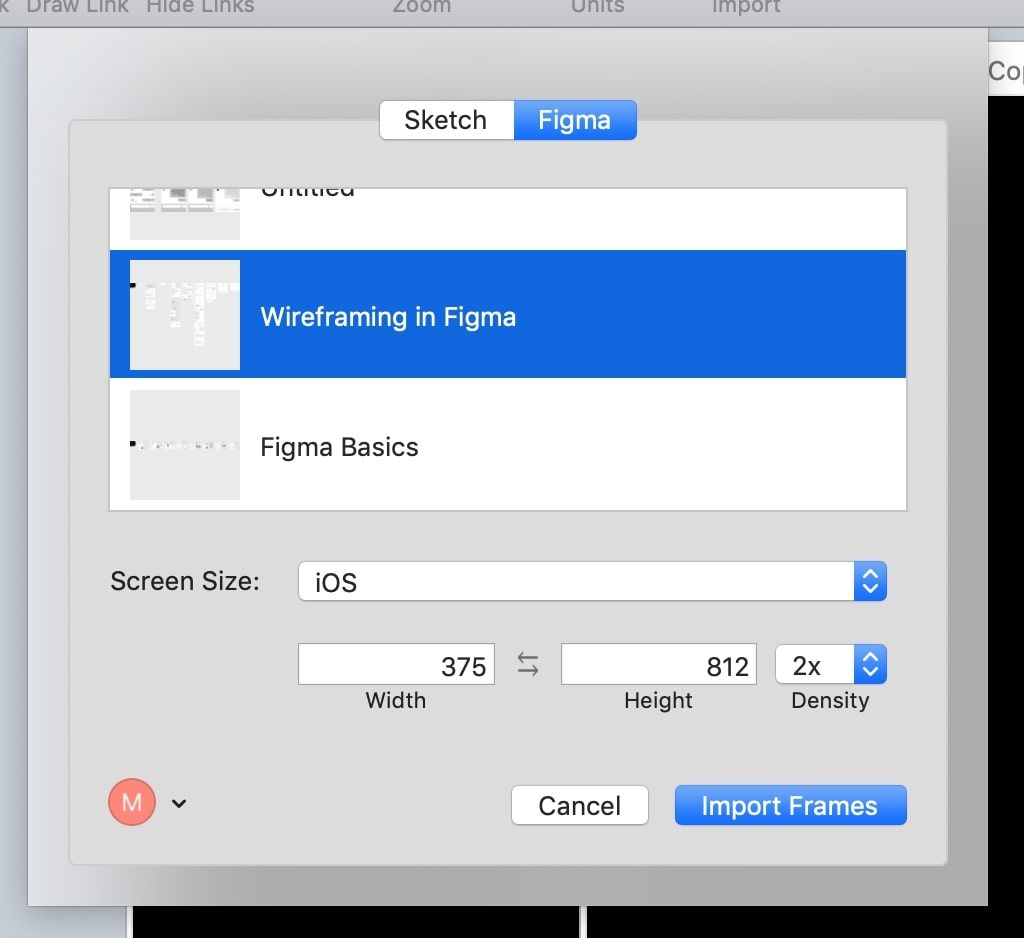
You can now use your converted XD file in Flinto, happy prototyping!