Import XD files in UXPin
Currently, it is not possible to open Adobe XD files in UXPin, but we have a simple and effective way to do this using our converter.
Firstly we need to convert the XD file into a format that UXPin will accept. We can do this using our XD to Sketch converter and then import the files into UXPin directly.
Let’s get started
Convert your XD file to Sketch
Upload your file to Magicul - go to XD to Sketch converter and drag a file to the converter or click on browse to upload your file.
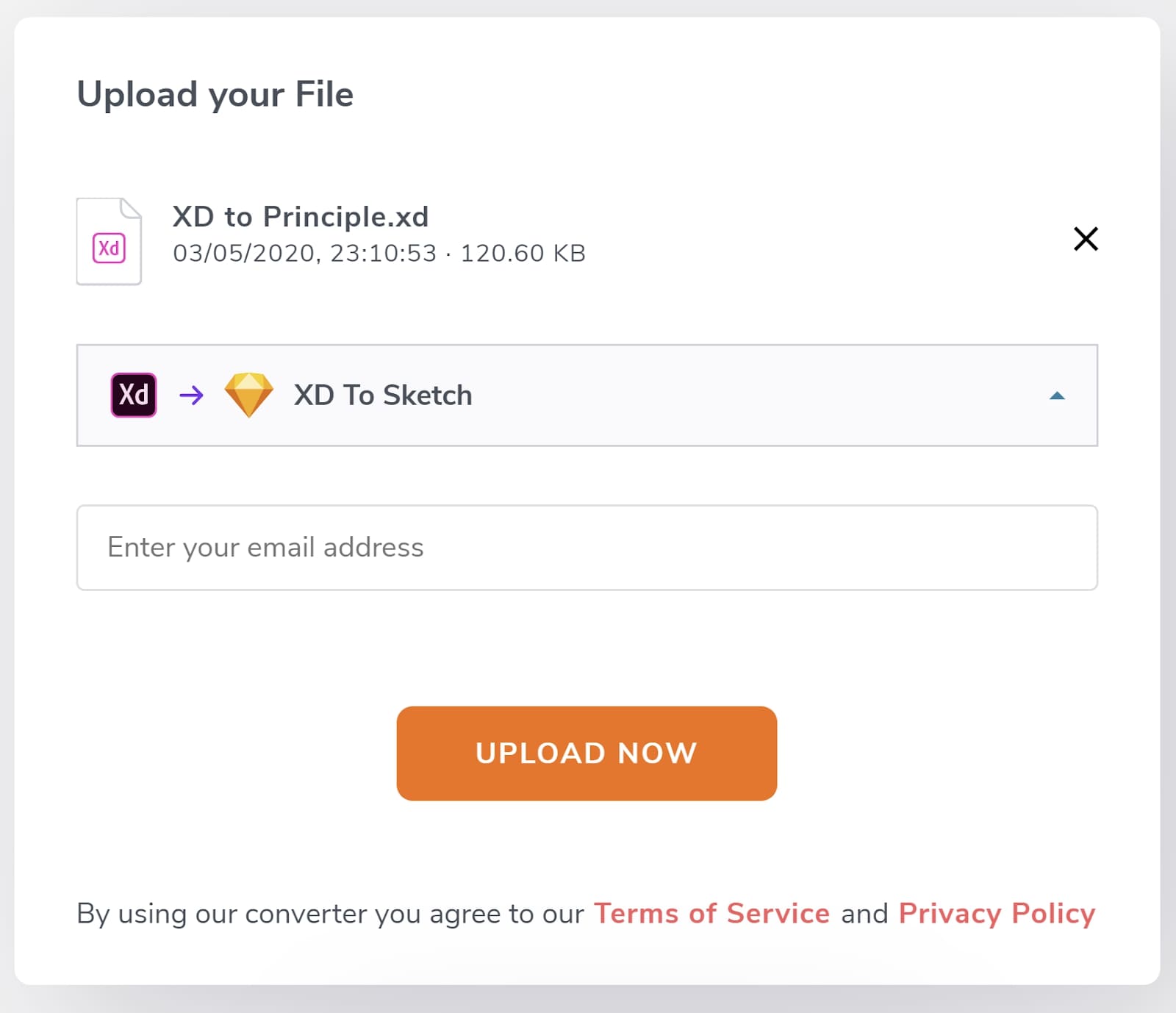
Select your plan - Click on convert now and select your plan.
Complete the checkout - enter your details and complete the checkout. Your file will now convert from the XD to Sketch/Figma.
Download your file - click the arrow button to download the converted file.
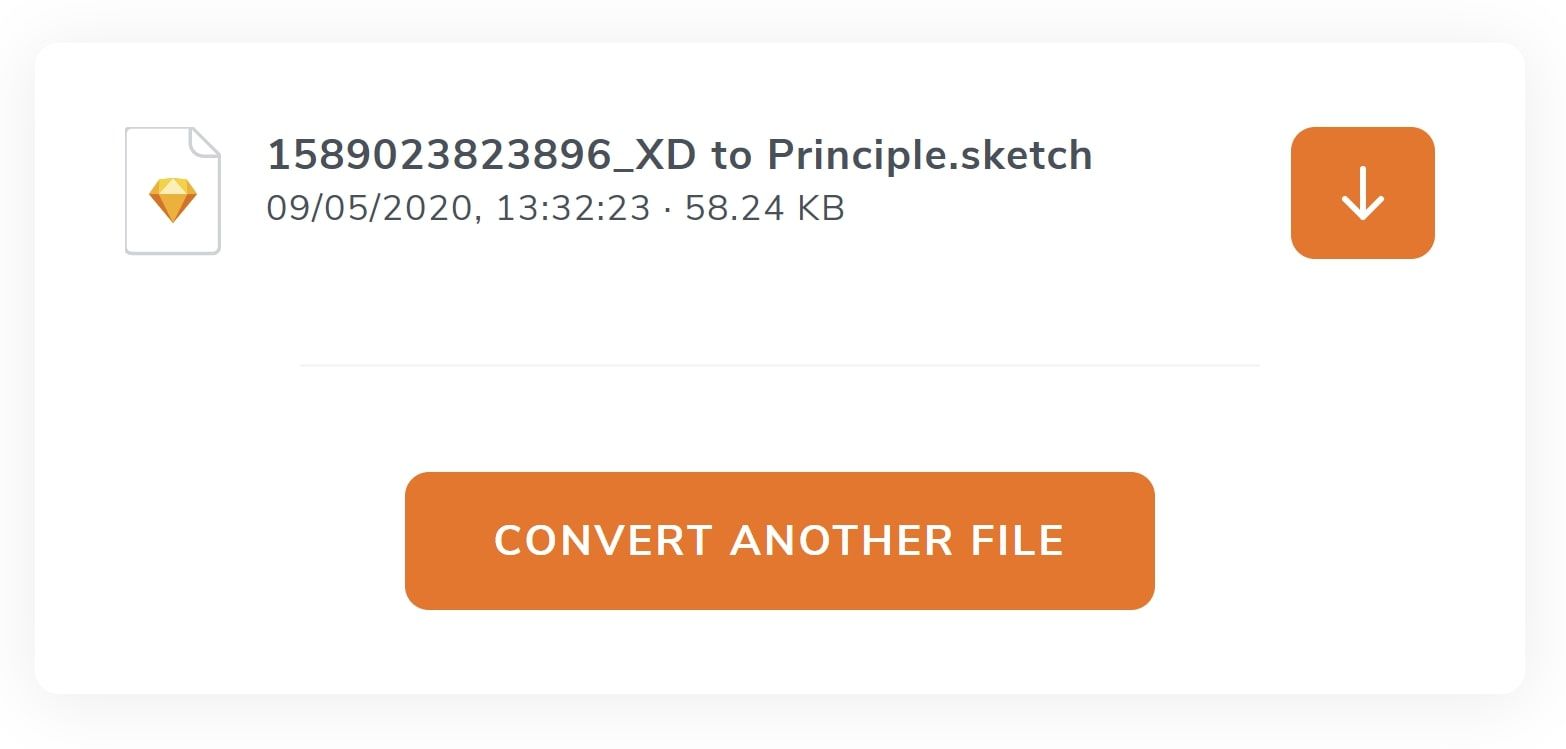
Now we have a Sketch file that can be imported into UXPin.
Importing into UXPin
Open a new or existing project in UXPin.
Drag and drop the Sketch file into the project OR click the Import Sketch button3).
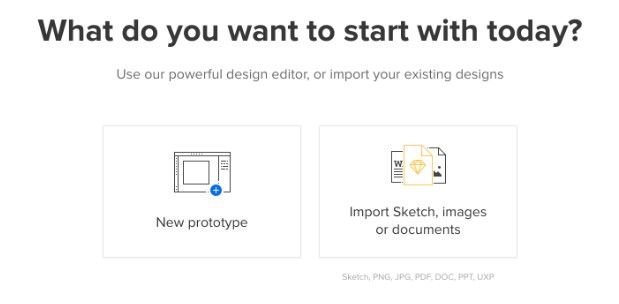
The file will now upload and convert.
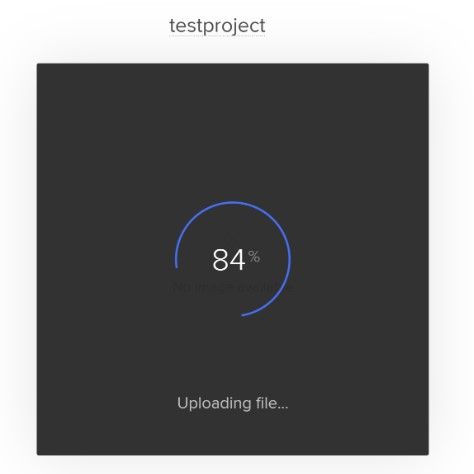
You can now edit or preview your design in UXPin
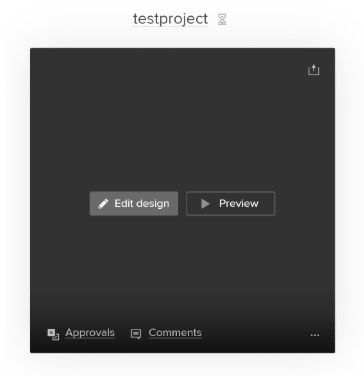
It is as simple as that, happy prototyping!