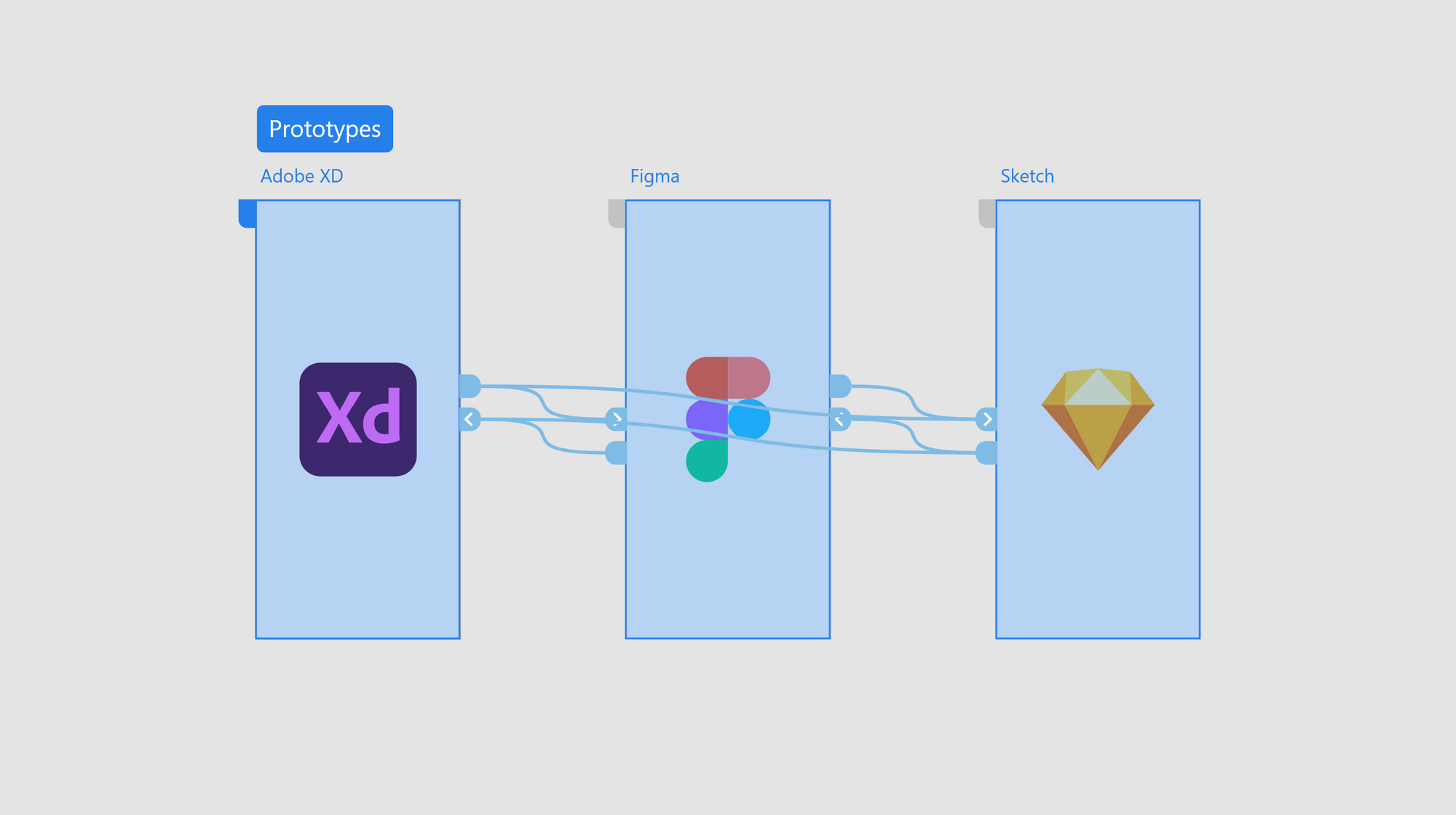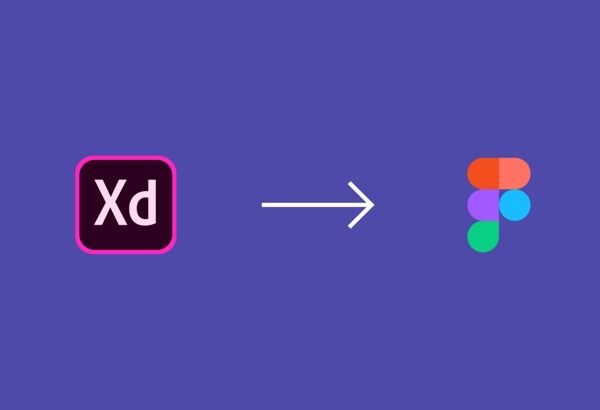Convert Components from Figma to XD
This guide will help you convert all your Components from Figma to XD in a couple of clicks. It will teach you to keep control of design resources as you move between tools.
We all know that Components are vital to maintaining a design as it scales and it's faster to use ready-made Components in your library than it is to create every button from scratch.
Magicul is the only design converter that's capable of moving Components between Figma and Adobe XD.
It took a year of development, but Magicul is so precise that you can move Components back and forth between Figma and XD with no loss of editability or visual data an achievement that got us featured on UX collective.
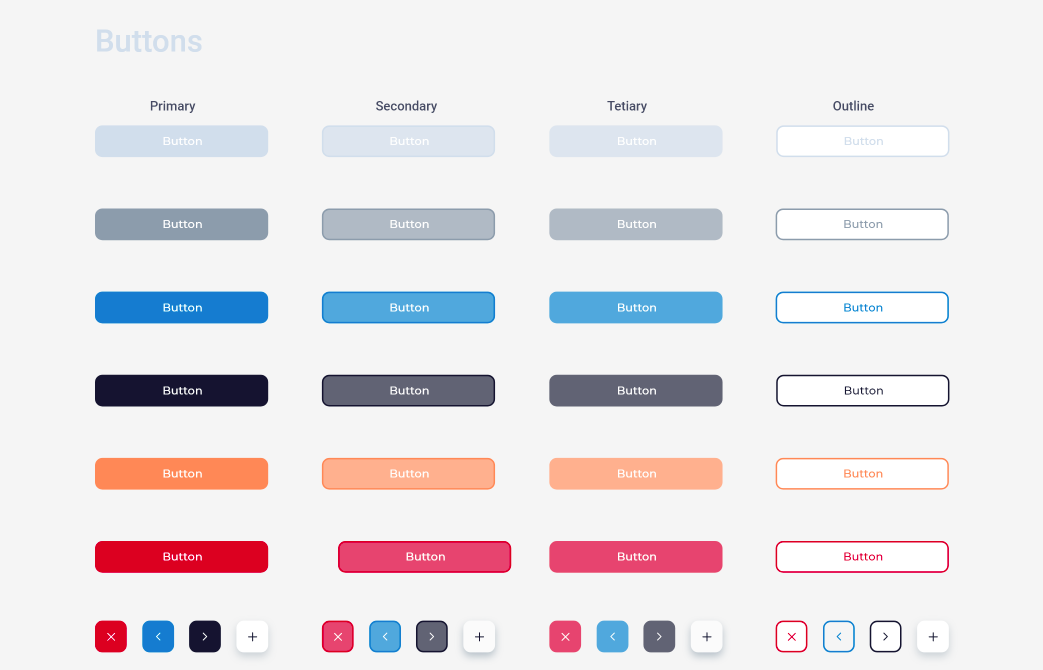
Recommend reading 🧠🚀
Guide to Components, from Figma
What are Components, from XD Guru
How to convert Components from Figma to XD

Here's a Figma design with Components
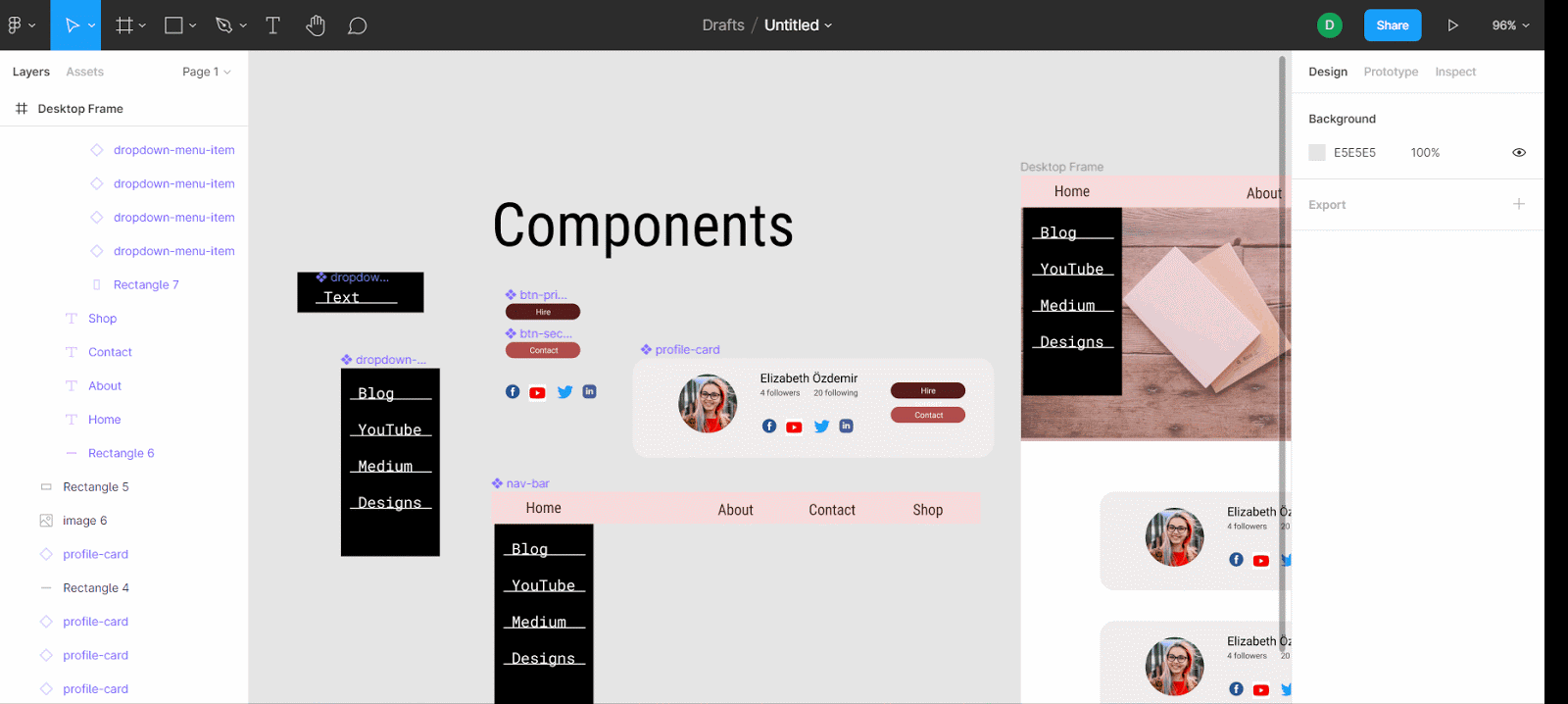

Here are the same Components converted to Adobe XD
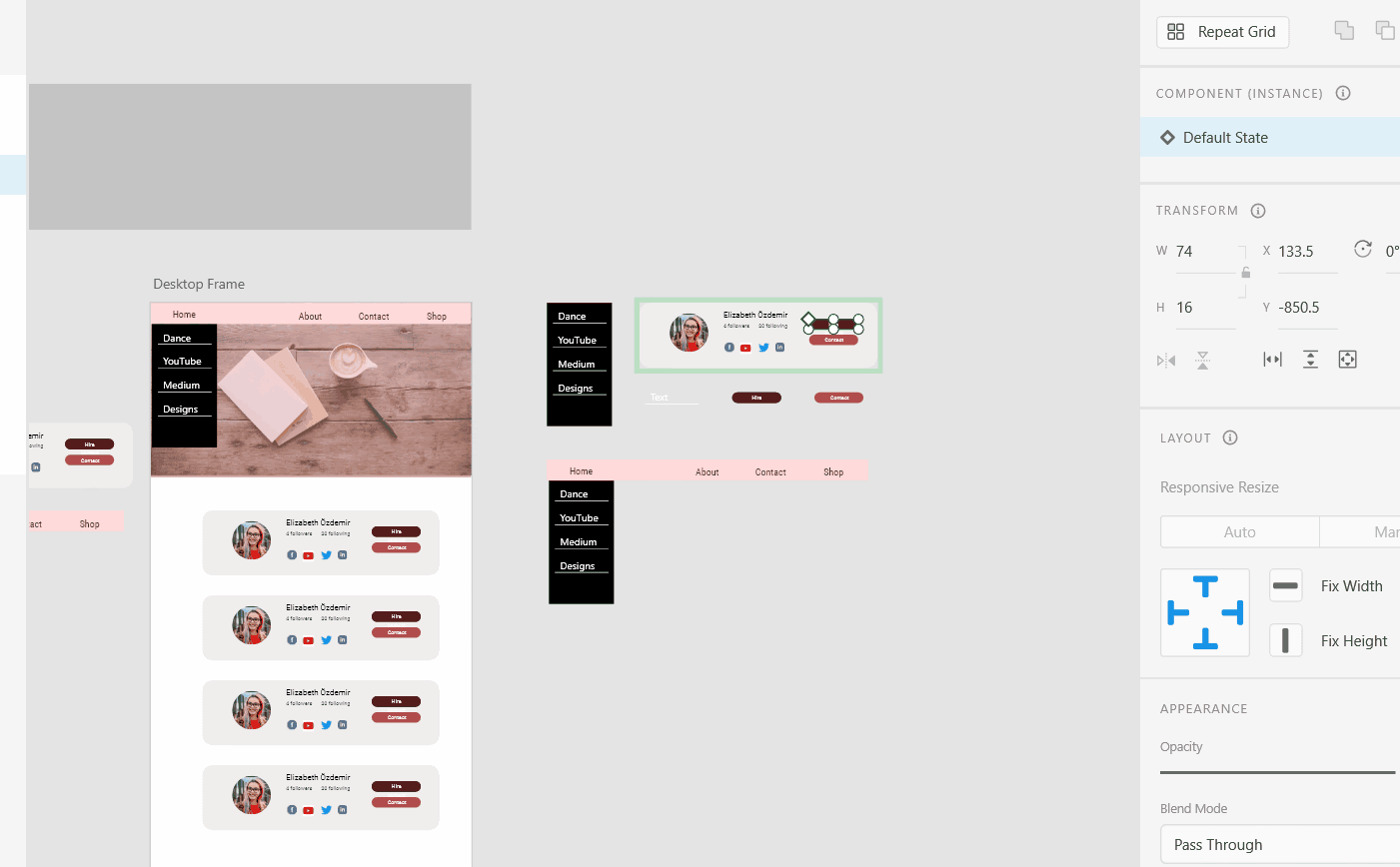
In the above I’m changing the master Components, so you can see how it affects all the instances of that Component - its children - throughout the design?
Time Estimates
~10 seconds to convert an artboard with 500 layers. Large projects with 1000 + files will need up to 24 hours to finish converting.
For orgs that work across products and timezones, the Magicul converter can consolidate formats. It's the flexibility to work between XD, Figma and Sketch like they are all one tool.
We have helped enterprise clients like IBM, HP and Macys migrate thousands of files between Figma and XD. Just look at all the nice things they have to say about the Magicul converter.
Trusted by small and large teams
Our customers range from freelancers to Fortune 500 companies
“This converter does an amazing job. Super fast and already saved me hours of work! The Sketch files look exactly like the Adobe XD files. Extremely helpful!”
Onur Ada
Senior UI UX Designer
“Such a useful tool. We currently convert multiple design files a week between Adobe XD, Sketch and Figma and it works like a charm.”
Hayyaan Ahmad
Software Engineer

“Some of our clients work with Adobe XD while we prefer Figma. Using this tool we handed off the final designs in XD like we’ve built them in XD. Amazing!”
Will Kaufman
Senior UX Strategist
Magicul understands Component hierarchy
After the conversion nested Components and still attached to their parents.
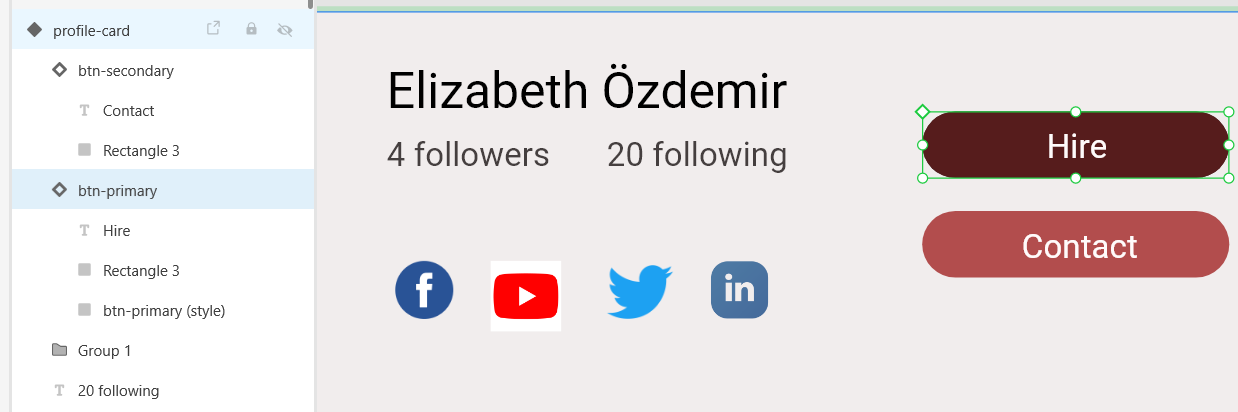
You can see that XD has both Master Components and instances of Master Components after the conversion.
These buttons are part of the layout of the master profile-card component but are themselves instances of btn-primary.
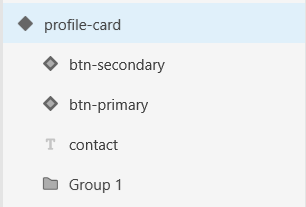
Layout Properties are converted
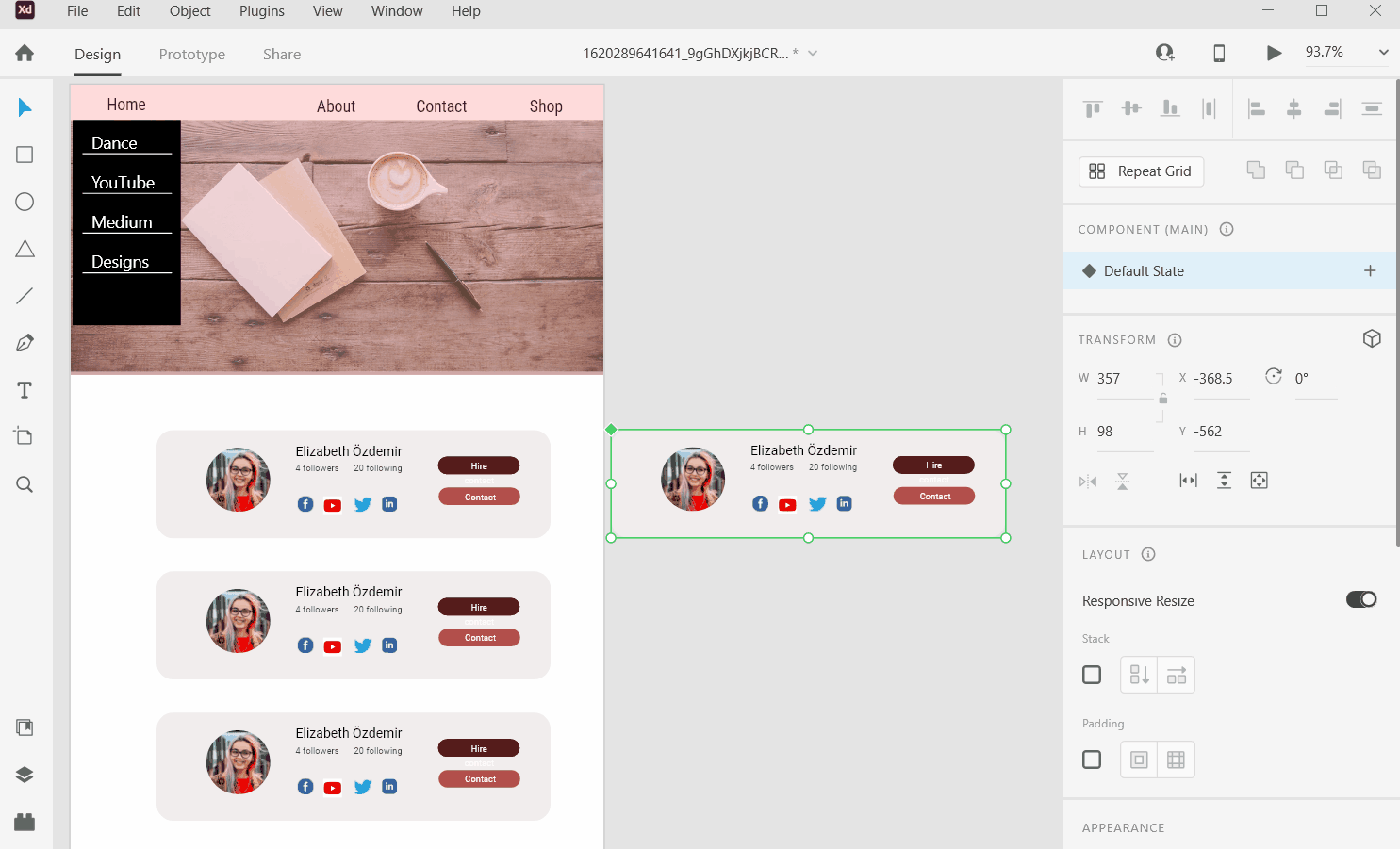
How to use Magicul to convert Figma Components to XD
Step 1: Navigate to the Figma to XD conversion.
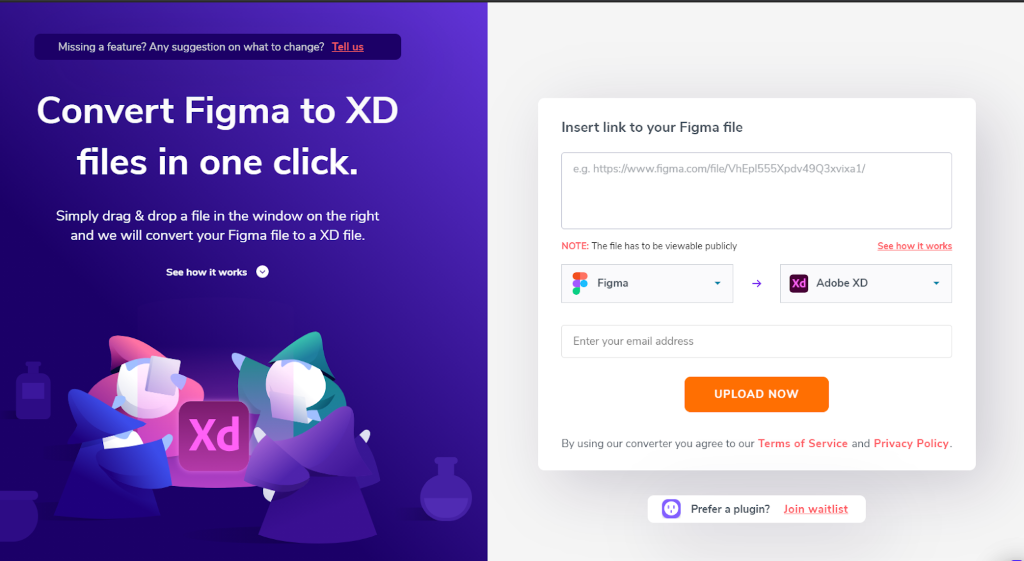
Step 2: Publicly share and copy a link to your Figma project.
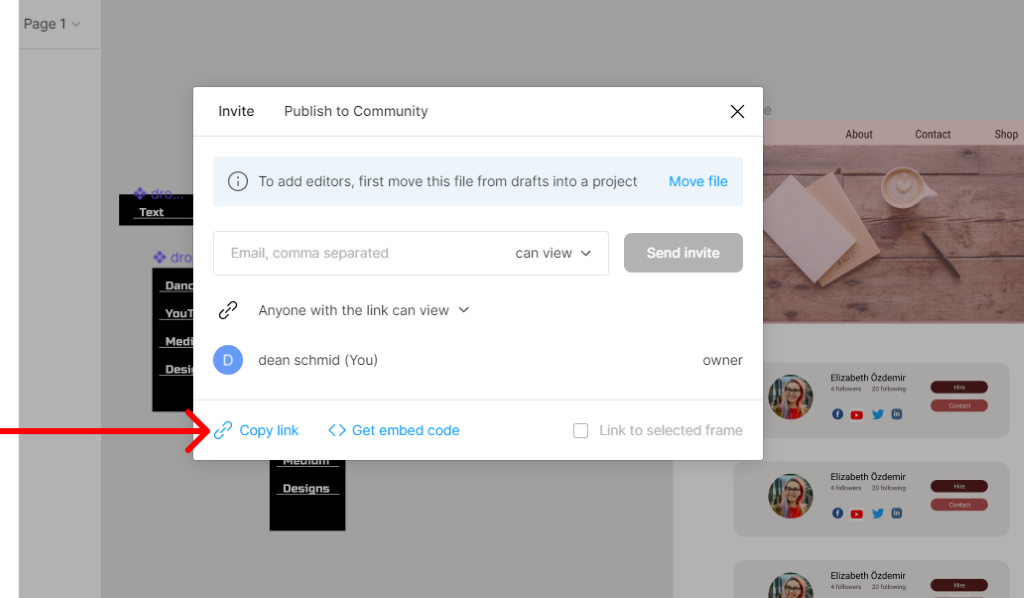
Step 3: Paste the public Figma link into Magicul.
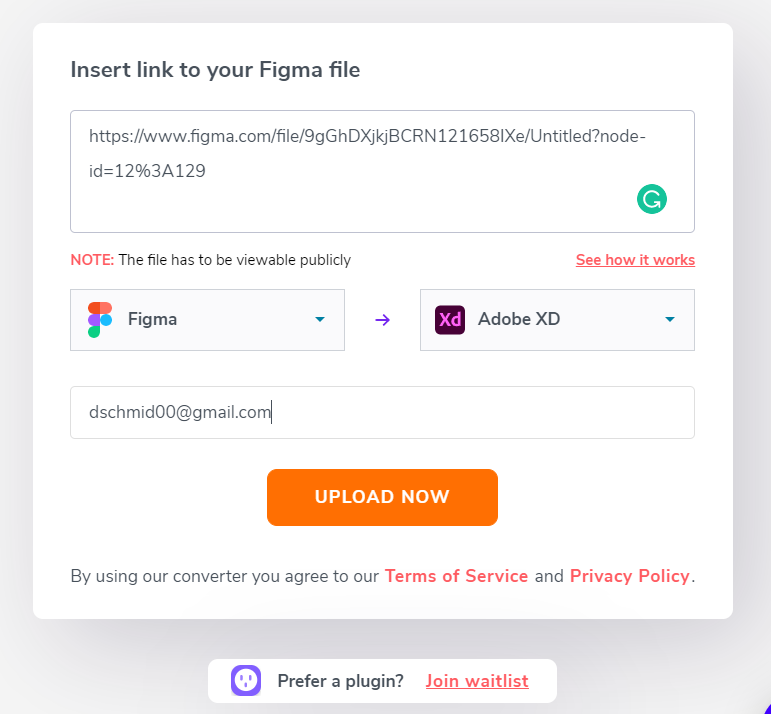
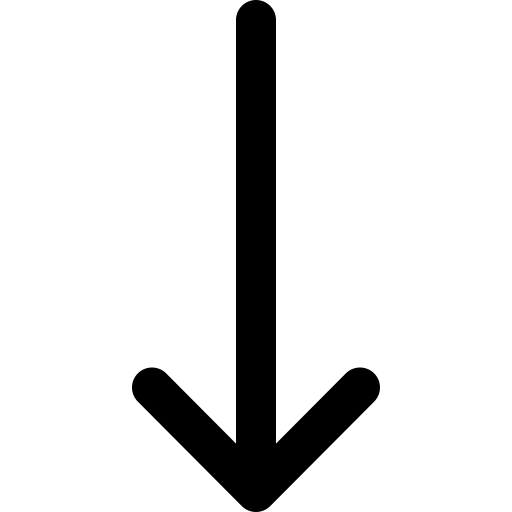
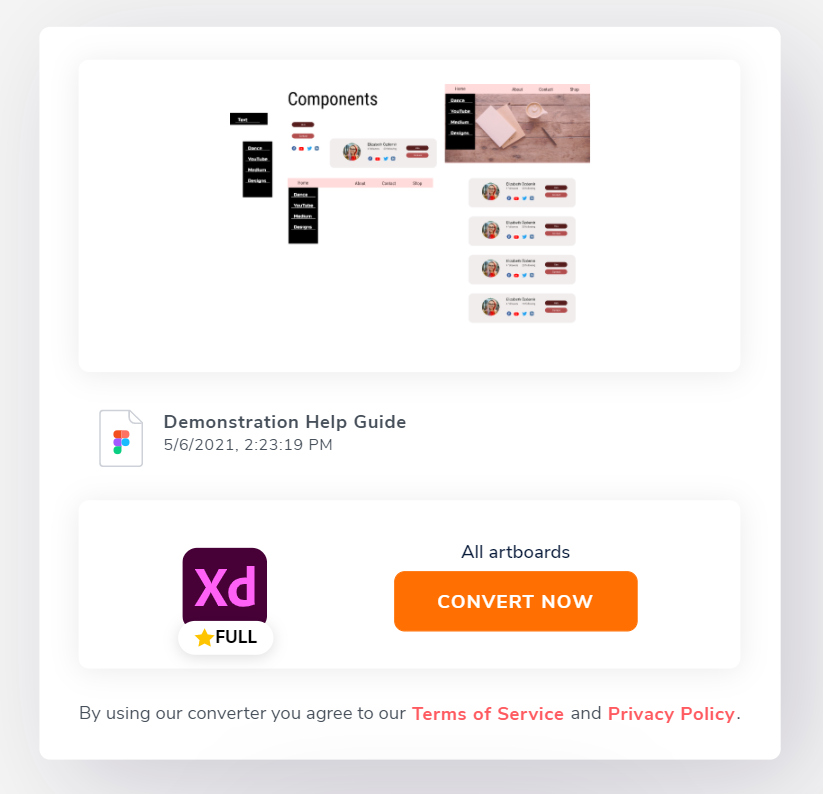
Step 4: Pay for the file conversion.
For more information about pricing click here.
Step 5: Download the file you just converted.
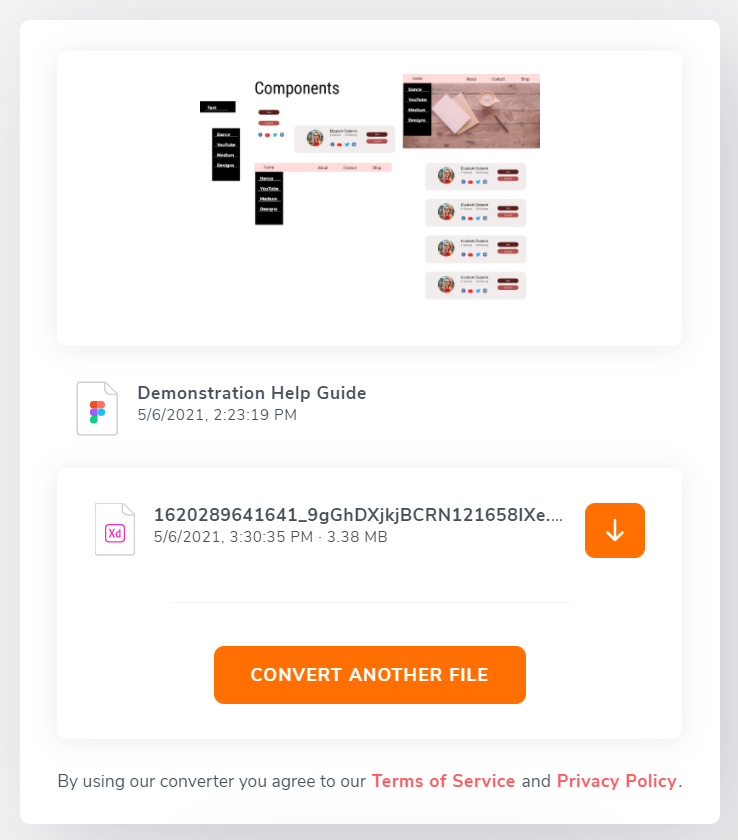
Step 6: Open the file that's saved locally in XD.
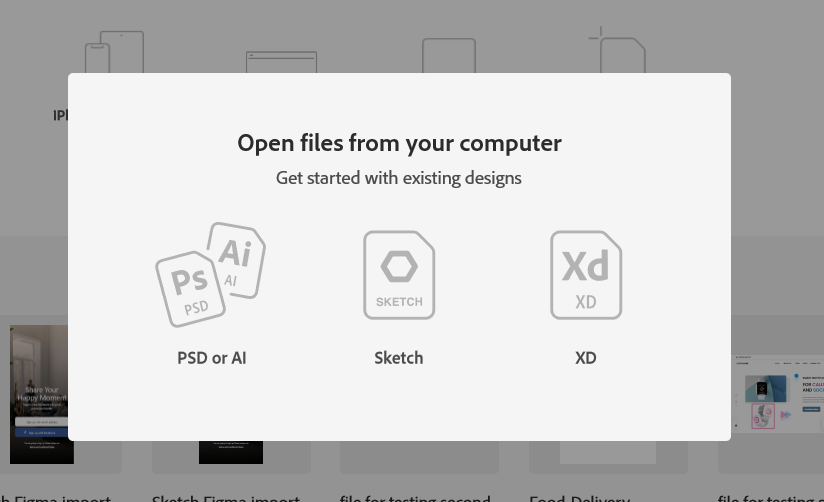
Here's another demo of our Components in XD
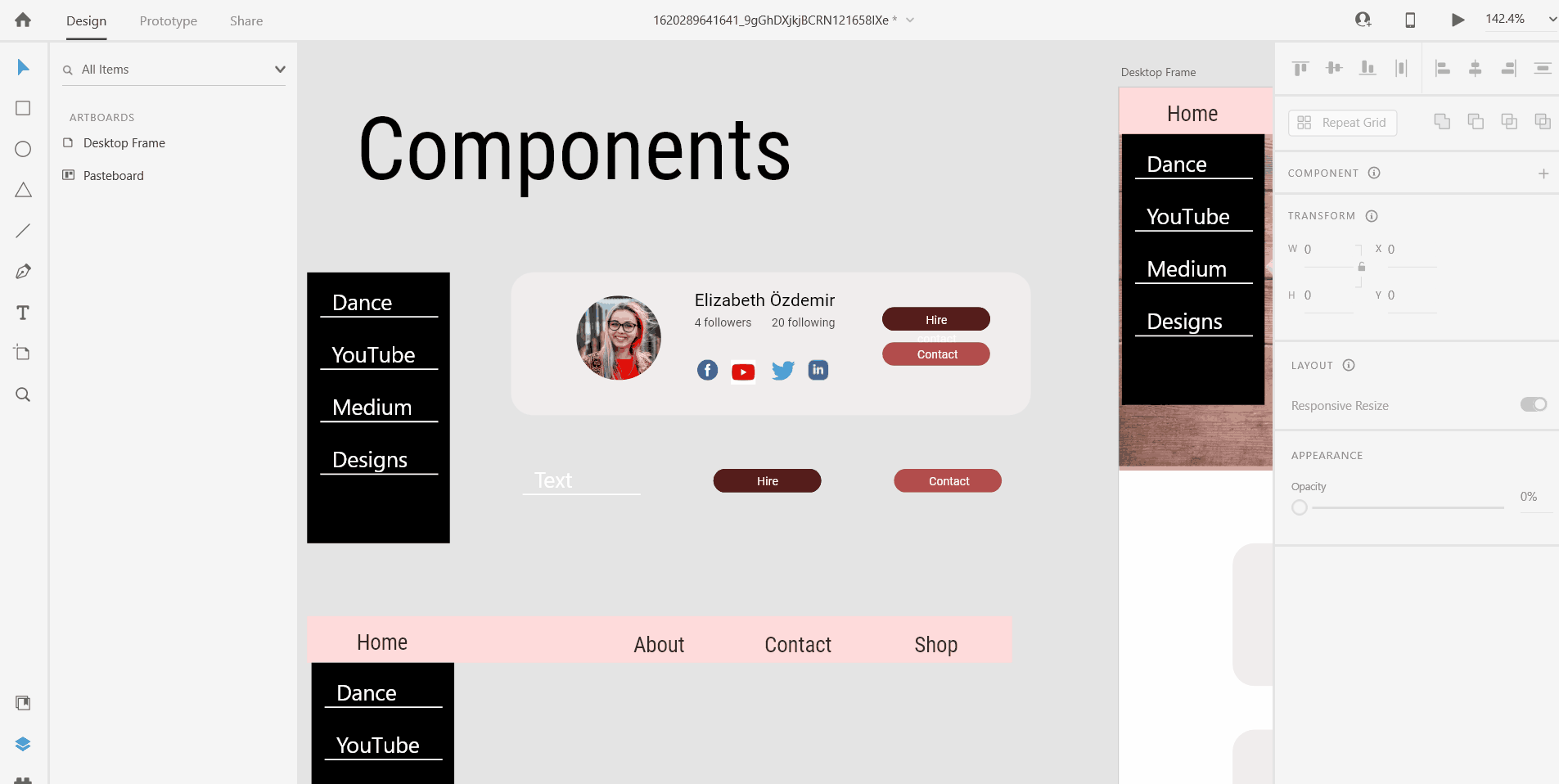
Help! I Can't Find The Master Components
When you first open the file in XD it might look a little different to what you expect.
All the parent Components have been moved to the section called main.
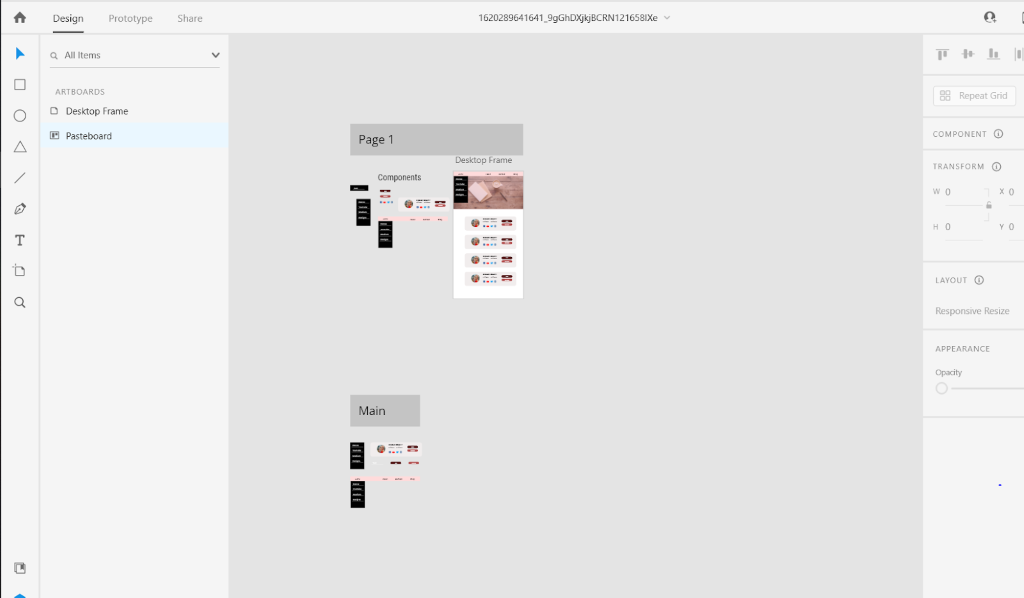
To find your Master Components, in a hurry, you can always try pressing "Edit Main Component" in Adobe XD which takes you straight to them.
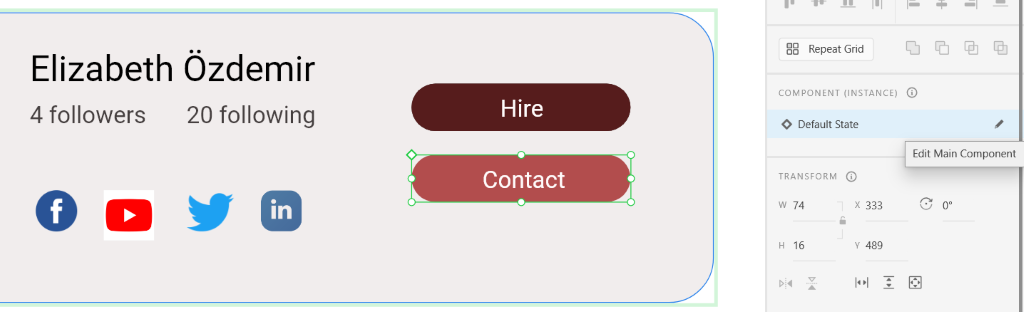
Guides like this will only get you so far. Feel the quality with your own hands. Convert your own file now!
Sign Up To Our Newsletter
Sign up to learn more about new product features, special offers and more.