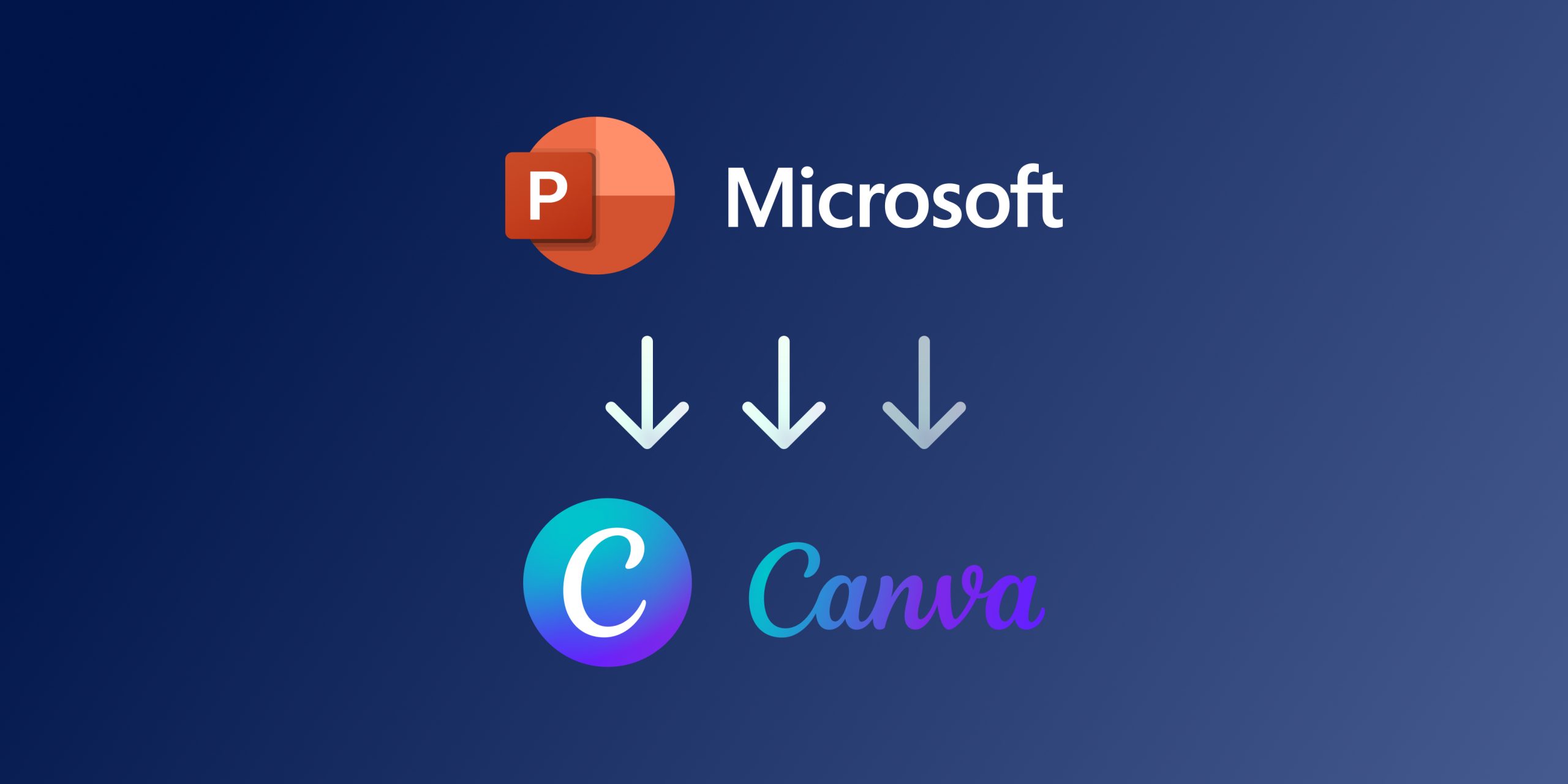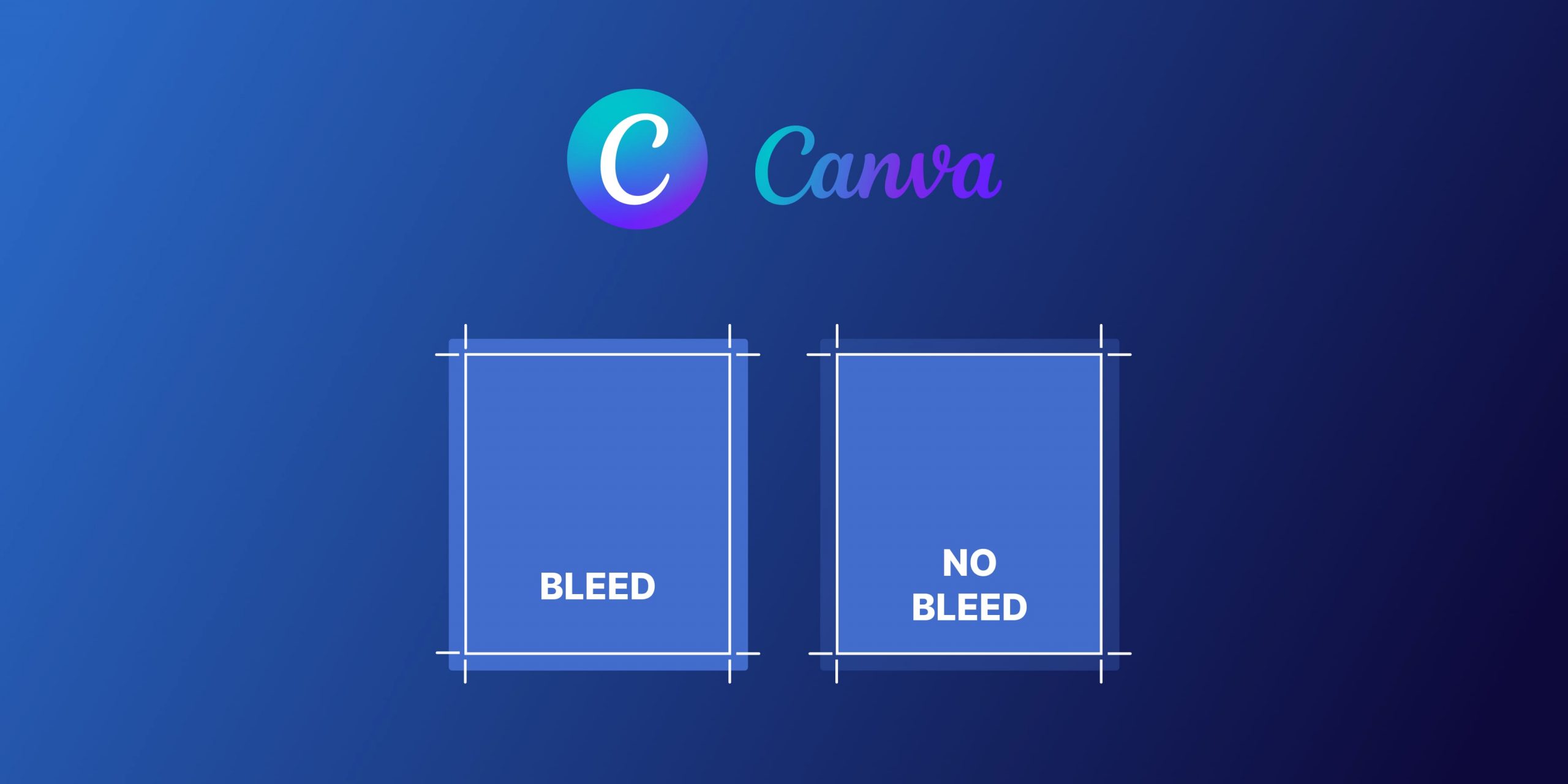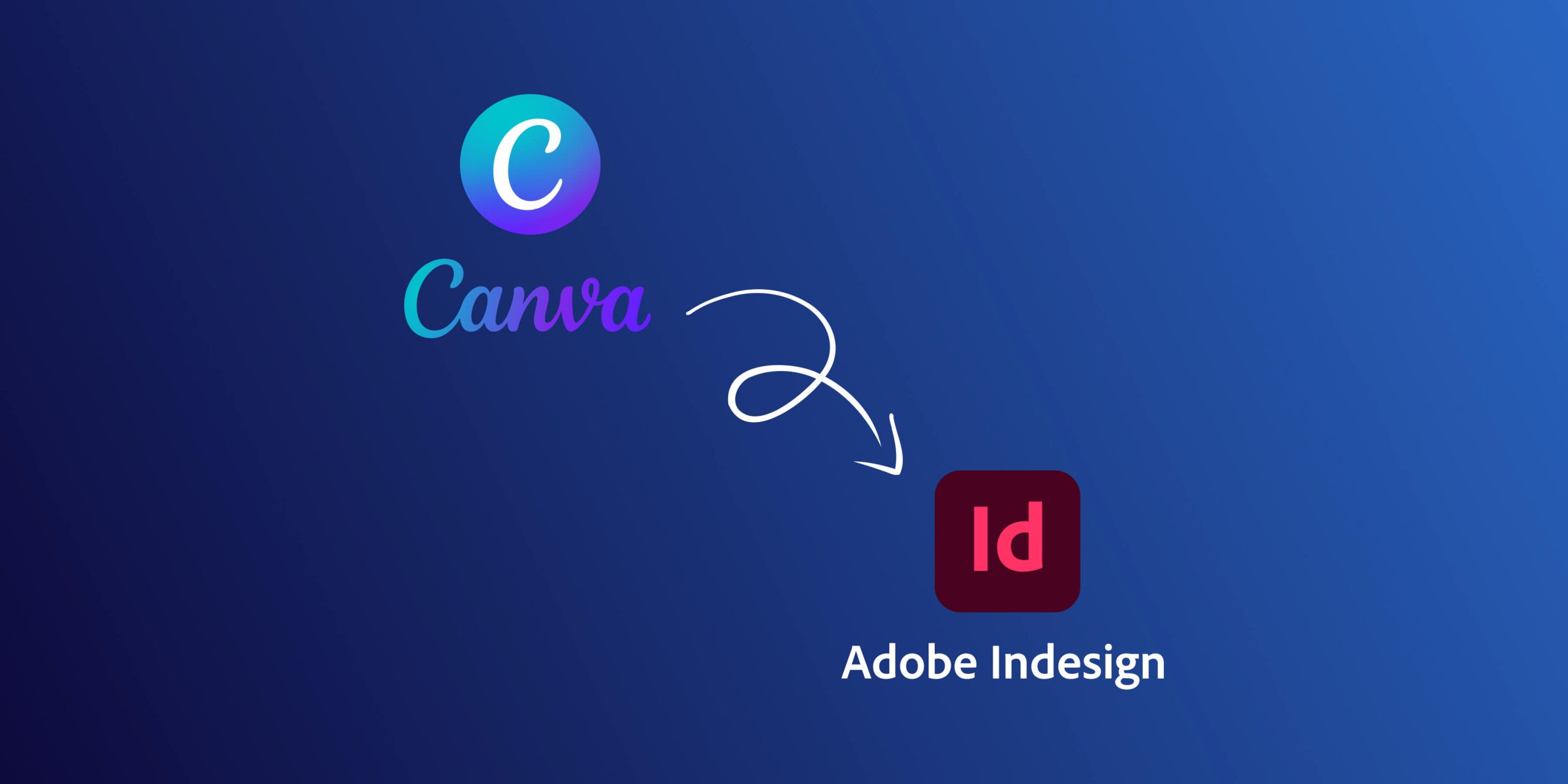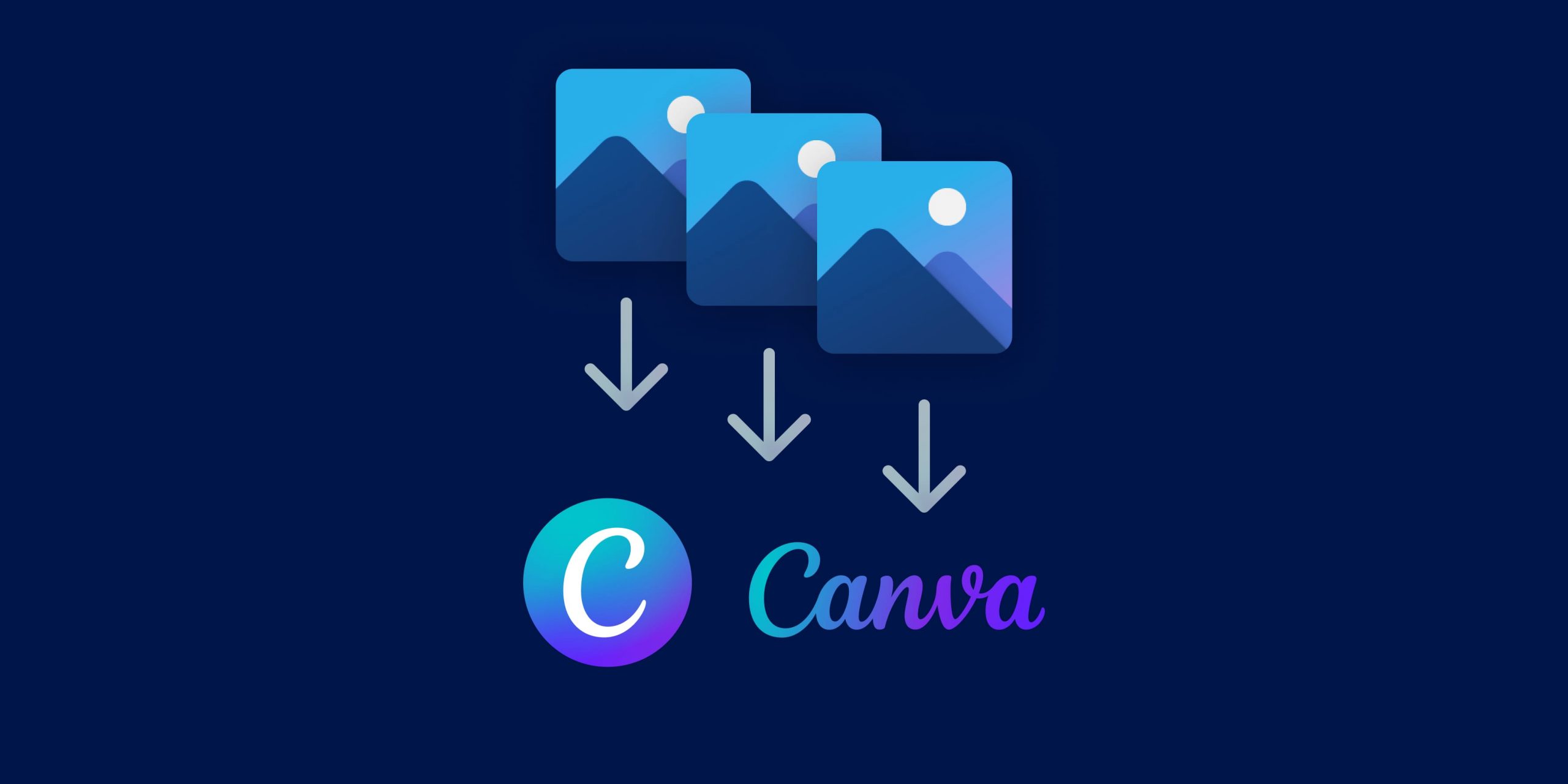Canva Guides
Dig into our “How To” tutorials and guides for Canva. We will focus on how to import files into Canva and how to export Canva files to other tools like Figma, Adobe products and more. Additionally we provide detailed step-by-step tutorials on how to use Canva and get the most out of it. Our guides are tailored to designers and other creatives trying to get the most of Canva.
Canva has gained a lot of traction over the past years is now de facto one of the most use design tools. This makes it even more important for users to know how to get the most out of Canva. It’s sometimes crucial to convert files from tools like Photoshop or open images and files like PDF, PNG, SVG, GIF, AI and other formats. Our Step-by-step guides make it easy to follow. Besides exporting topics, we will discuss topics like creating text effects, animations, GIFs, Presentations and more.
Discover the unlimited creative possibilities with Canva. Create social media graphics, presentations, posters, flyers, and infographics. Design professional logos, business cards, and visually appealing resumes or CVs for that competitive edge. Canva even allows you to personalize your invitations and cards, website banners, and brochures. You can even use Canva to design stylish menus for your café or restaurant. With the addition of short video and animation features, Canva truly opens up a world of design possibilities, catering to both personal and business needs.